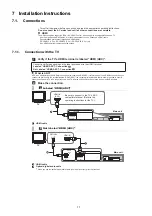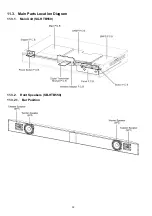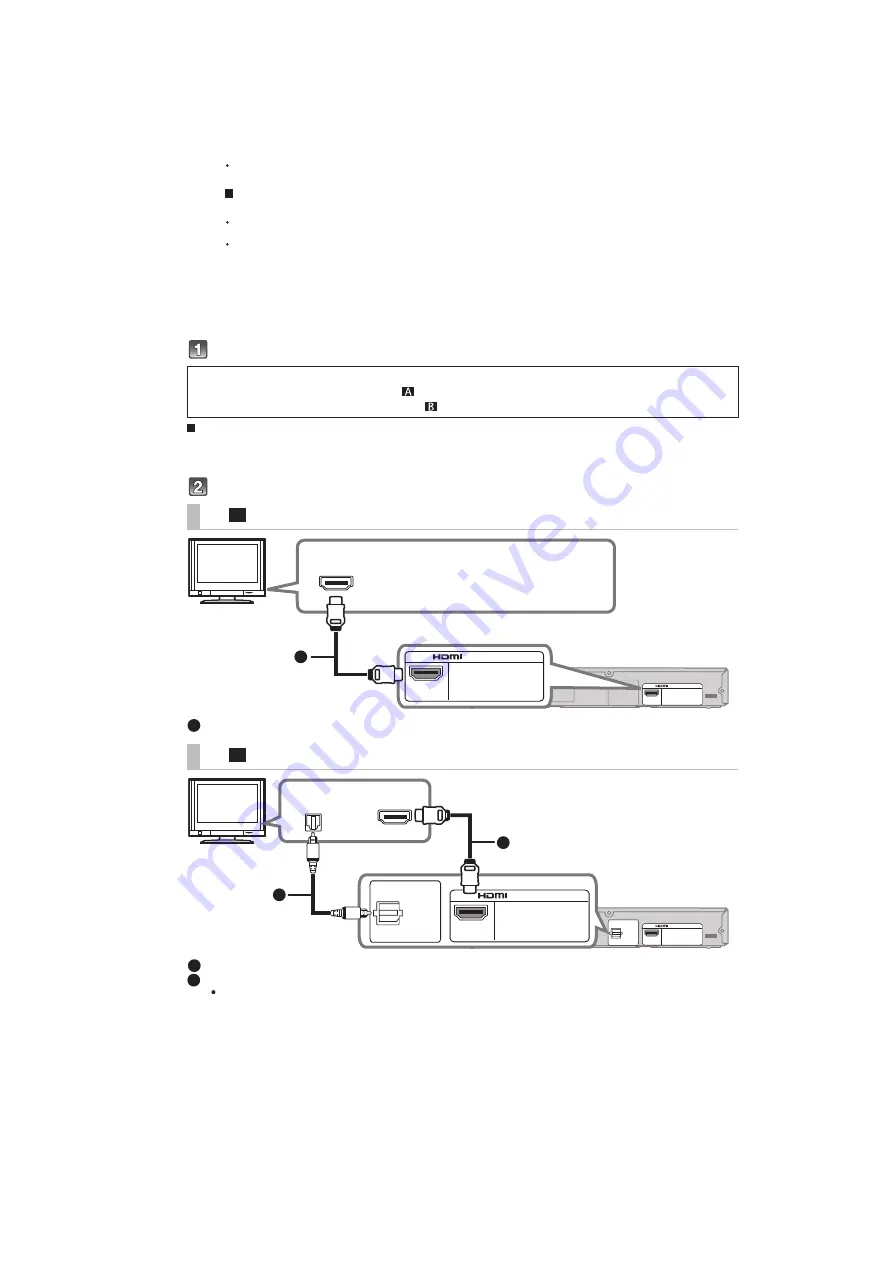
17
7 Installation Instructions
7.1.
Connections
7.1.1.
Connection with the TV
Turn off all equipment before connection and read the appropriate operating instructions.
Do not connect the AC mains lead until all other connections are complete.
HDMI
The HDMI connection supports VIERA Link “HDAVI Control” when used with a compatible Panasonic TV.
Use the High Speed HDMI Cables. It is recommended that you use Panasonic’s HDMI cable.
Recommended part number (High Speed HDMI cable):
RP-CDHS15 (1.5 m), RP-CDHS30 (3.0 m), RP-CDHS50 (5.0 m), etc.
Non-HDMI-compliant cables cannot be utilised.
Verify if the TV’s HDMI terminal is labeled “HDMI (ARC)”.
What is ARC?
ARC is an abbreviation of Audio Return Channel, also known as HDMI ARC. It refers to one of the HDMI functions. When you
connect the main unit to the terminal labeled “HDMI (ARC)”, the optical digital audio cable that is usually required in order to
listen to sound from a TV is no longer required, and TV pictures and sound can be enjoyed with a single HDMI cable.
Make the connection.
Connection differs depending on the label printed next to the HDMI terminal.
Labeled “HDMI (ARC)”: Connection
Not Labeled “HDMI (ARC)”: Connection
A
B
Labeled “HDMI (ARC)”
HDMI cable
Not labeled “HDMI (ARC)”
HDMI cable
Optical digital audio cable
When you use the optical digital audio cable, insert the tip correctly into the terminal.
SPEAKERS / HAUT-PARLEURS
AV OUT
DIGITAL
AUDIO
IN
TV (ARC)
AC IN
HDMI IN
(ARC)
AV IN
TV (ARC)
BD/DVD
(HDMI1)
BD/DVD
(HDMI1)
AUX1
(HDMI2)
AV OUT
TV
Main unit
Be sure to connect to the TV’s ARC
compatible terminal. (Refer to the
operating instructions for the TV.)
SPEAKERS / HAUT-PARLEURS
6
R
L
AV OUT
DIGITAL
AUDIO
IN
TV
(OPT1)
TV (ARC)
AC IN
HDMI IN
OPTICAL
OUT
TV (ARC)
AV OUT
DIGITAL
AUDIO
IN
TV
(OPT1)
TV
Main unit
A
B
A
A
B
A
Summary of Contents for SU-HTB550GK
Page 5: ...5 1 6 Caution for the AC Mains Lead For GS only ...
Page 7: ...7 1 8 Safety Installation Instructions ...
Page 12: ...12 5 General Introduction 5 1 About VIERA Link ...
Page 26: ...26 ...
Page 30: ...30 11 1 3 Active Subwoofer SB HWA520 ...
Page 33: ...33 11 3 2 2 Standing Position 11 3 3 Active Subwoofer SB HWA520 ...
Page 84: ...84 ...
Page 96: ...96 ...
Page 98: ...98 ...
Page 120: ...120 ...
Page 136: ...136 ...
Page 142: ...142 ...