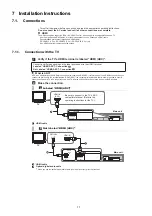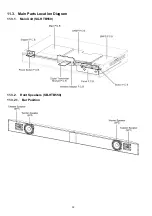18
7.1.2.
Connection with other devices
You can direct the audio signal from the connected Blu-ray Disc player
TM
, DVD player, Set Top Box, etc.
to this system.
Preparation
Connect the main unit to the TV.
HDMI standby pass-through
Even if the main unit is in standby mode, the audio and/or video signal from the device connected to the BD/DVD or AUX1
terminal will be sent to the TV connected to the HDMI OUT terminal (the sound will not be output from this system). When
devices are connected to both BD/DVD and AUX1 terminals, audio and/or video signal of the device whose input is lastly
selected is output.
3D compatibility
Compatible with FULL HD 3D TV and Blu-ray Disc player
TM
.
The main unit can pass the 3D video signal from a 3D compatible Blu-ray Disc player
TM
to a FULL HD 3D TV.
When the device has an HDMI terminal
HDMI cable
When the device has an optical digital audio output terminal
Refer to the operating
instructions of the
respective devices for
the optimal connection
Optical digital audio
cable
HDMI OUT
HDMI OUT
SPEAKERS / HAUT-PARLEURS
AV IN
DIGITAL
AUDIO
IN
BD/DVD
(HDMI1)
BD/DVD
(HDMI1)
AUX1
(HDMI2)
AC IN
AV IN
BD/DVD
(HDMI1)
BD/DVD
(HDMI1)
AUX1
(HDMI2)
e.g., Video game console
Main unit
e.g., Blu-ray Disc player
TM
OPTICAL OUT
SPEAKERS / HAUT-PARLEURS
DIGITAL
AUDIO
IN
AUX2
(OPT2)
AC IN
DIGITAL
AUDIO
IN
AUX2
(OPT2)
e.g., Set top box
Main unit
TV
B
C
C
B
A
A
Summary of Contents for SU-HTB550GK
Page 5: ...5 1 6 Caution for the AC Mains Lead For GS only ...
Page 7: ...7 1 8 Safety Installation Instructions ...
Page 12: ...12 5 General Introduction 5 1 About VIERA Link ...
Page 26: ...26 ...
Page 30: ...30 11 1 3 Active Subwoofer SB HWA520 ...
Page 33: ...33 11 3 2 2 Standing Position 11 3 3 Active Subwoofer SB HWA520 ...
Page 84: ...84 ...
Page 96: ...96 ...
Page 98: ...98 ...
Page 120: ...120 ...
Page 136: ...136 ...
Page 142: ...142 ...