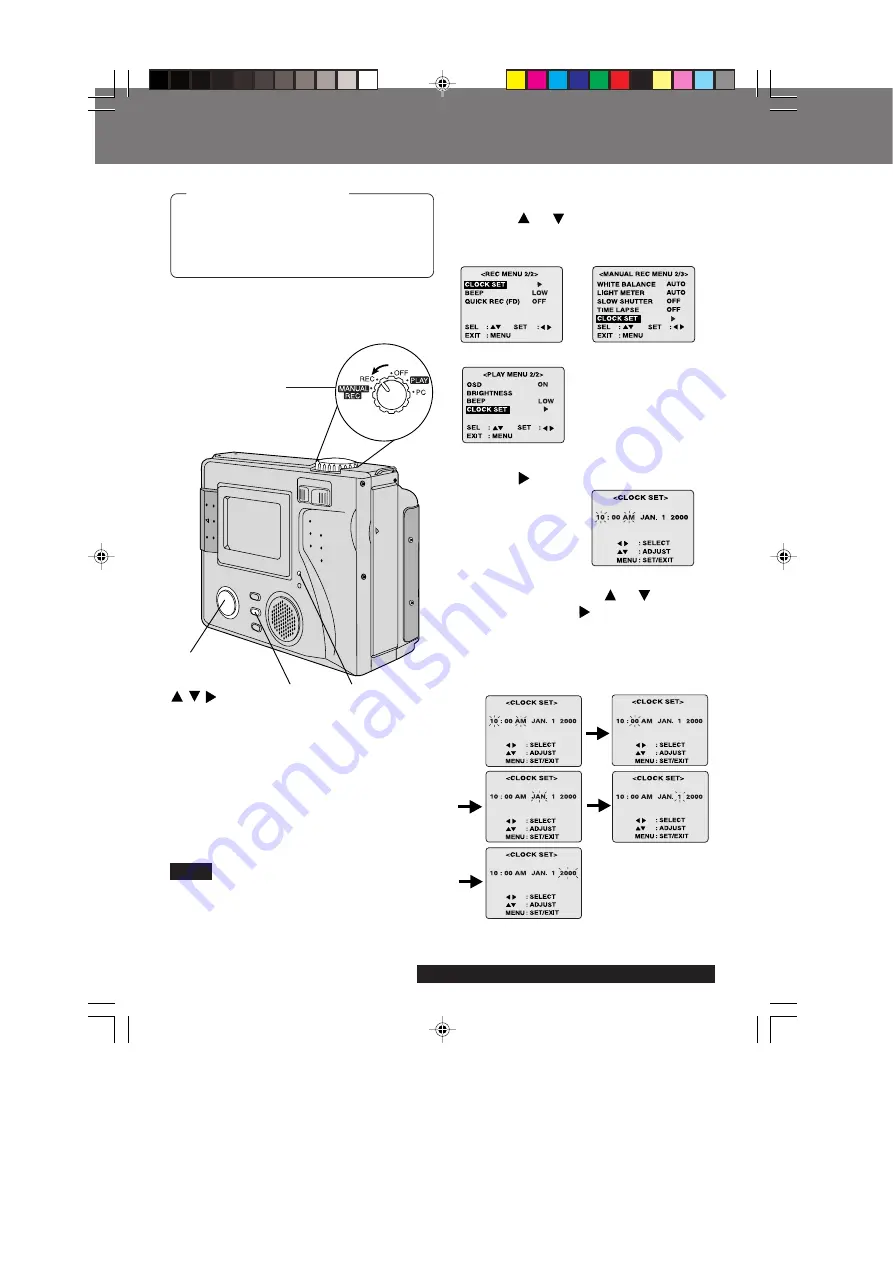
20
For assistance, please call : 1-800-272-7033.
Setting the Clock
1
Press
or
to select CLOCK SET
in the MENU screen.
2
Press to display CLOCK SET menu.
3
Press or hold down
or
to select
hour, then press to set.
• Repeat for minute, month, day and
year.
• Double check all items before exiting
the menu.
4
Press MENU twice to exit.
Clock starts when menu is exited.
Setting the Clock
[ REC mode ]
[ MANUAL REC mode ]
[ PLAY mode ]
Remove the Lens Cap. Set the POWER
Switch to REC, MANUAL REC or PLAY.
(See pages 18, 19.) Press MENU to
display the MENU screen.
Before you begin
1, 2, 3
Select Button
/
/
• To make corrections, repeat steps 1~3.
• The clock will continue to operate
about 8 hours after the battery has
been removed. If you need to set clock
again, repeat these steps.
POWER LED
4
MENU Button
Note
POWER Switch
SD5000. p18-20.p65
80/01/04, 11:38
20
















































