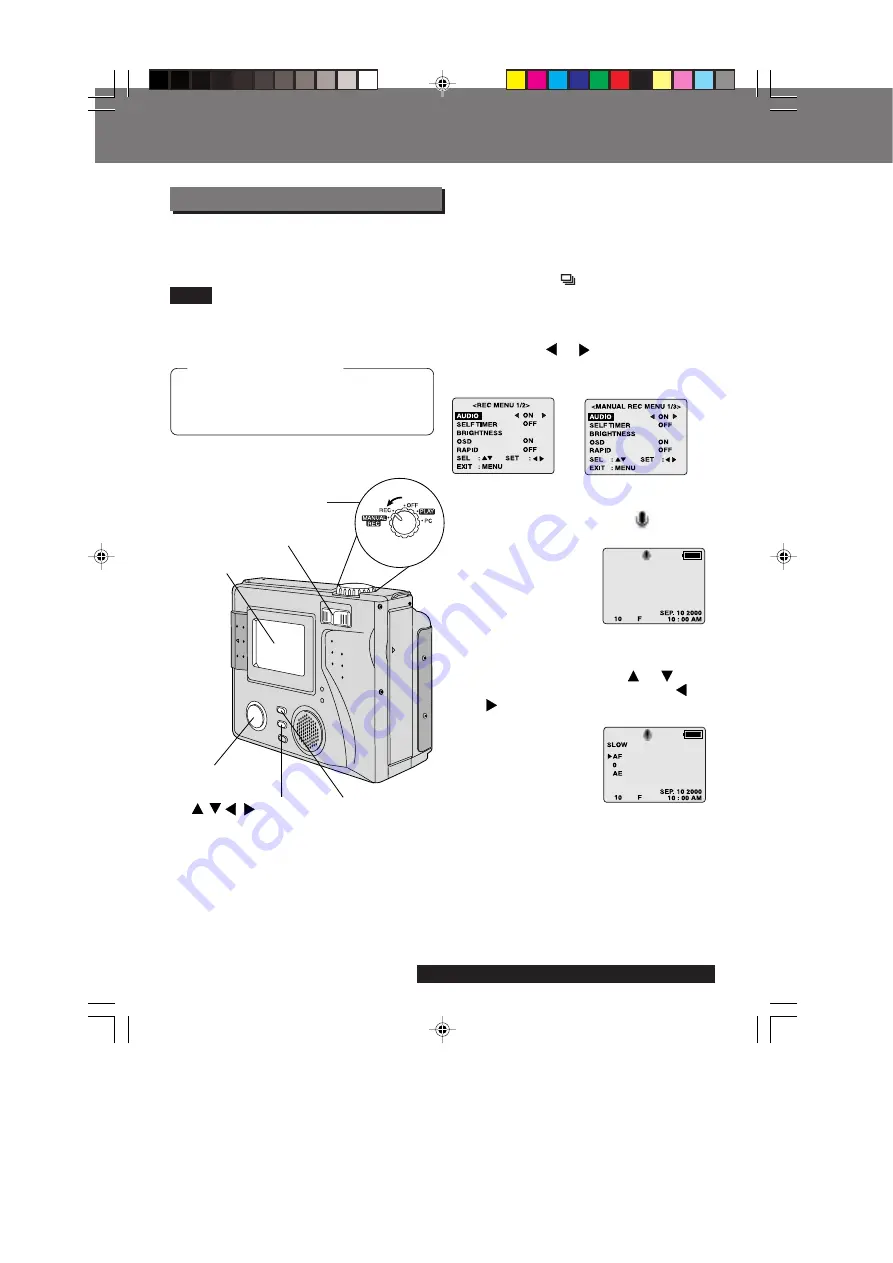
22
For assistance, please call : 1-800-272-7033.
POWER Switch
Capturing Images
Capturing Images
1
Press REC MODE repeatedly to select
recording mode (SF, F, N, ZOOM (2X,
3X)). (See page 25.)
• If you select
and TIFF mode, you
can not record audio.
2
Press MENU to select AUDIO, and
then press or to select AUDIO
ON
.
• Press MENU to exit.
• When AUDIO is ON, the
is
displayed on the screen.
• If you want to use SLOW SHUTTER:
Press MENU to display the MENU
screen, and then press
or
to
select SLOW SHUTTER. Press or
to select ON (MANUAL REC only).
(See page 10.)
3
Press ZOOM T or W to zoom In and
Out.
• Zoom magnification level is up to 3X.
LCD
Viewfinder
You can record audio with a still image.
The still image and audio can then be
played back in the PLAY mode. (See
page 32.)
3
ZOOM Switch
2
MENU
Button
1
REC MODE
Button
Remove the Lens Cap. Set the POWER
Switch to REC or MANUAL REC.
(See pages 18, 19.)
Before you begin
[ REC mode ]
[ MANUAL REC mode ]
2
Select
Button
/
/ /
Capturing images (AUDIO ON)
• AUDIO is set to ON, the RAPIDFIRE™ is
automatically disabled and can not be
set to ON. (See page 27.)
Note
SD5000. p21-24.p65
80/01/04, 11:39
22
















































