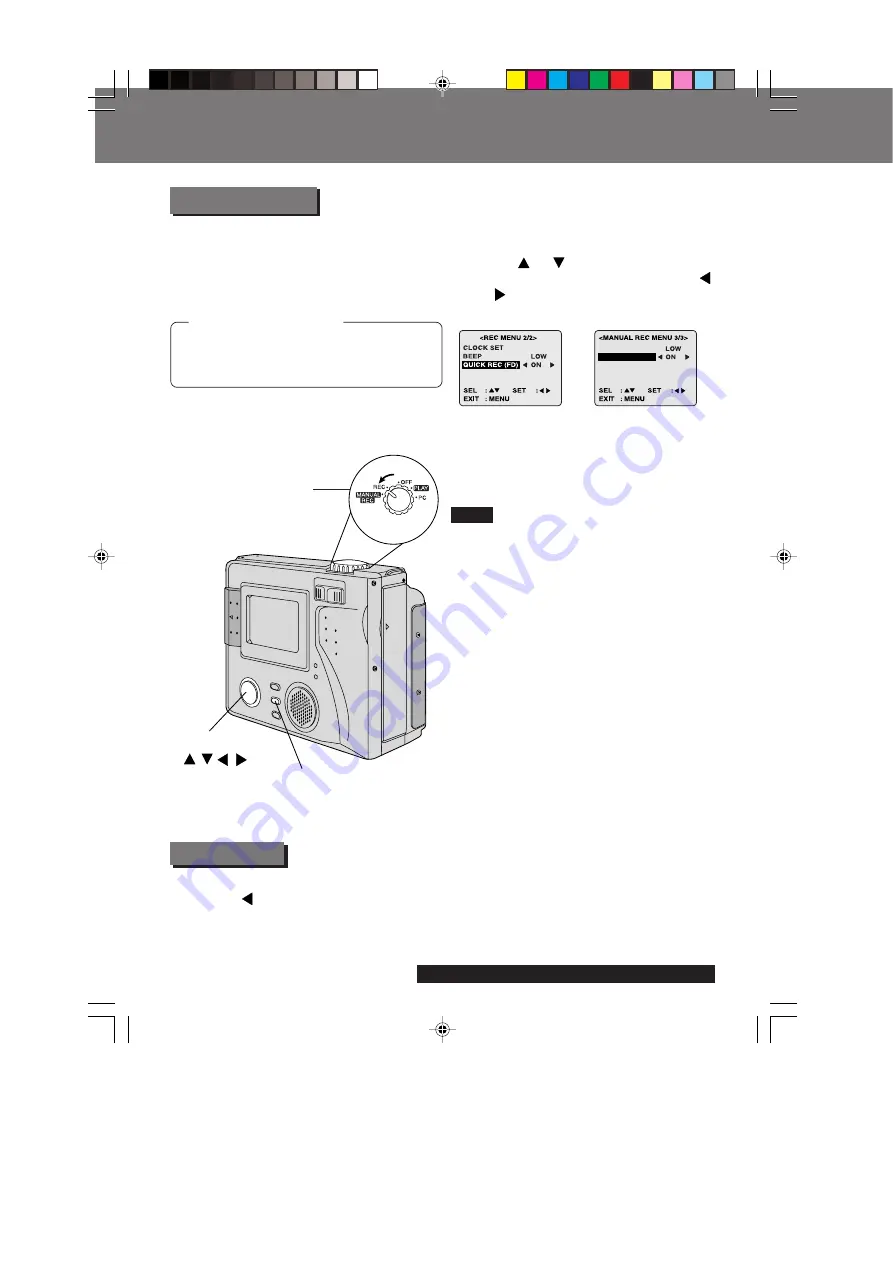
28
For assistance, please call : 1-800-272-7033.
POWER Switch
Capturing Images
Capturing Images
Quick Rec (FD)
Set the POWER Switch to REC or
MANUAL REC. (See pages 18, 19.) Press
MENU to display the MENU screen.
Before you begin
1
Press
or
to select QUICK REC
(FD) in the MENU screen and press
or to select ON.
2
Press MENU to exit.
2
MENU Button
1
Select Button
/
/ /
Rec Review
• If a floppy disk recorded with QUICK
REC (FD) “ON” is used on another
floppy drive, normal operation may fail.
In this case, record again with QUICK
REC (FD) “OFF” or copy the recording.
• REC flashes on the LCD Viewfinder
while the Digital Camera is processing
images. Images cannot be captured
while REC flashes.
When in REC or MANUAL REC mode, you can confirm the last captured image by
holding the (-) button down. However, if the camera is turned off or if the disk was
removed, this feature will not work.
• If Rapid Fire is set to “ON”, this feature cannot be used.
This function works only for Floppy Disk.
This feature allows quick recording on a
floppy disk which is readable on this unit,
however it may not be readable on
another floppy drive.
[ REC mode ]
[ MANUAL REC mode ]
BEEP
QUICK REC (FD)
Note
SD5000. p25-28.p65
80/01/04, 11:39
28
















































