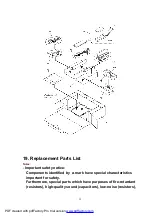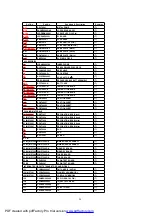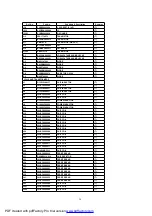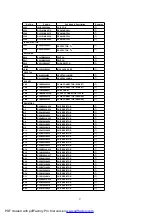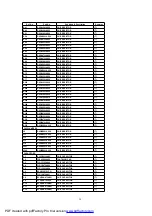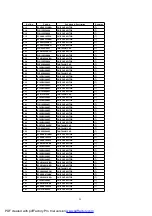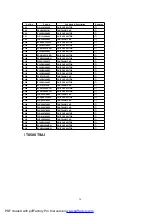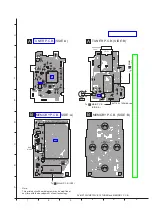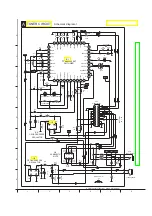- After downloading music data from the PC,remove the USB cable
and turn on the unit.”wait...” appers on the unit’s display while the
music data is read. Depending on the number of recorded tracks
and folders, the length of time “wait...” is displayed differs.
120 tracks . 10 folders Approx. 20 sec.
350 tracks . 20 folders Approx. 2 min.
500 tracks . 50 folders Approx. 4 min.
- The AC adaptor becomes warm during recharging:
- This is normal.
12. Type Illustration of ICs, Transistors and Diodes
13. Block Diagram
14. Schematic Diagram Notes
Notes:
- Circuit voltage and waveform described herein shall be regarded
as reference information when probing defect point, because it
may differ from an actual measuring value due to difference of
Measuring instrument and its measuring condition and product
itself.
This schematic diagram may be modified at any time with the
development of new technology.
S1:
PLAY / STOP switch
S2:
FF switch
S3:
REW switch
S4:
Volume up switch (VOL +)
S5:
Volume down switch (VOL -)
S6:
REC switch
S7:
MODE switch
S8:
HOLD switch (HOLD)
- The supply part number is described alone in the replacement
parts list.
- Voltage from negative terminal of battery.
( )...MP3 position, [ ]...FM position.
No mark...MP3 AND FM position.
- Voltage and signal line /
: Positive voltage line /
19
PDF created with pdfFactory Pro trial version
Summary of Contents for SV-MP720VSG
Page 14: ...14 PDF created with pdfFactory Pro trial version www pdffactory com ...
Page 15: ...15 PDF created with pdfFactory Pro trial version www pdffactory com ...
Page 21: ...18 Packaging 21 PDF created with pdfFactory Pro trial version www pdffactory com ...
Page 25: ...IC8 C0CBCAC00288 IC T 25 PDF created with pdfFactory Pro trial version www pdffactory com ...