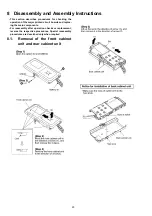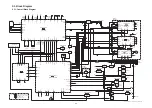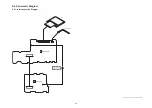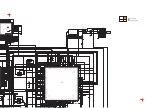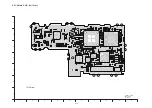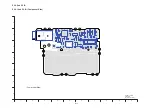20
8 Disassembly and Assembly Instructions
•
This section describes procedures for checking the
operation of the major printed circuit boards and replac-
ing the main components.
•
For reassembly after operation checks or replacement,
reverse the respective procedures. Special reassembly
procedures are described only when required.
8.1.
Removal of the front cabinet
unit and rear cabinet unit
Summary of Contents for SV-SD300EB
Page 26: ...S 5 ...