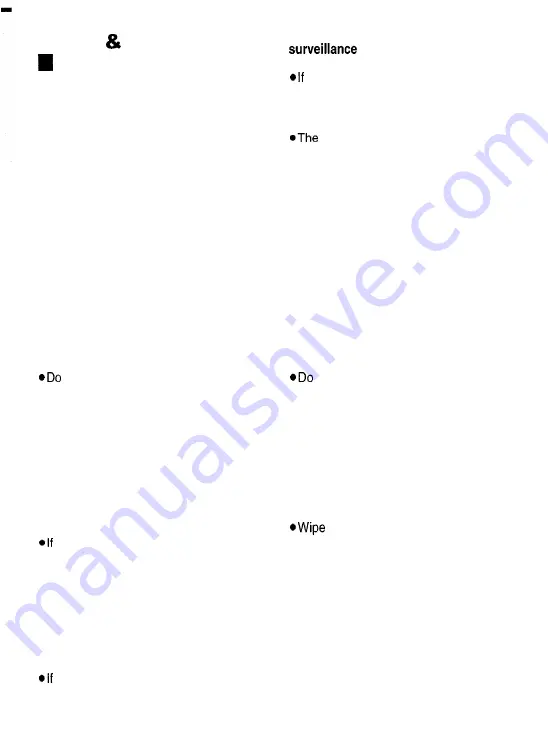
Notes Precautions
Cautions for Use
When you use your SD Multi AV Device
on a rainy or snowy day or on a beach,
make sure that no water or moisture
enters the SD Multi AV Device.
*Water may cause the SD Multi AV Device
or
M e m o r y C a r d t o m a l f u n c t i o n .
(Irreparable damage may occur.)
l
If sea water splashes onto the SD Multi AV
Device, wet a soft cloth with tap water,
w r i n g i t w e l l , a n d u s e i t t o w i p e t h e c a m e r a
b o d y c a r e f u l l y . T h e n , w i p e i t a g a i n
thoroughly with a soft dry cloth.
Keep the SD Multi AV Device away from
magnetized equipment (such as a
microwave oven, TV, video game
equipment, etc.).
l
If you use the SD Multi AV Device on or
near a TV, images or sounds may be
d i s t u r b e d d u e t o e l e c t r o m a g n e t i c
w a v e
r a d i a t i o n .
not use near a cell phone because
doing so may
cause
noise to adversely
a f f e c t t h e p i c t u r e a n d s o u n d .
l
R e c o r d i n g o n t h e M e m o r y C a r d m a y b e
damaged, or images may be distorted by
strong magnetic fields created by
speakers or large motors.
l
E l e c t r o m a g n e t i c w a v e r a d i a t i o n g e n e r a t e d
by a microprocessor may adversely affect
t h e S D M u l t i A V D e v i c e , c a u s i n g t h e
disturbance of images and sounds.
the SD Multi AV Device is affected by
m a g n e t i c a l l y c h a r g e d e q u i p m e n t a n d d o e s
n o t f u n c t i o n p r o p e r l y , t u r n o f f t h e S D M u l t i
A V
D e v i c e p o w e r
a n d d e t a c h t h e B a t t e r y
or AC Adaptor and then connect the
B a t t e r y o r A C A d a p t o r a g a i n . T h e r e a f t e r ,
t u r n o n t h e S D M u l t i A V D e v i c e p o w e r .
Do not use your SD Multi AV Device near
radio transmitters or high-voltage lines.
you record pictures near radio
transmitters or high-voltage lines,
recorded images or sounds may be
adversely affected.
4 6
D
O
not use the SD Multi AV Device for
purposes or other business
u s e .
you use the
SD
Multi AV Device for a
l o n g p e r i o d o f t i m e , t h e i n t e r n a l
temperature increases and, consequently,
t h i s
m a y
c a u s e m a l f u n c t i o n .
S D M u l t i A V D e v i c e i s n o t i n t e n d e d f o r
business use.
When you use your SD Multi AV Device
on a beach or similar place, do not let
sand or fine dust get into the SD Multi AV
Device.
@ S a n d o r d u s t m a y d a m a g e t h e
S D
M u l t i
AV Device. (Extra care should be taken
w h e n i n s e r t i n g a n d r e m o v i n g t h e M e m o r y
Card.)
Do not spray insecticides or volatile
chemicals onto the SD Multi AV Device.
l
If the SD Multi AV Device is sprayed with
such chemicals, its body may be
d e f o r m e d a n d t h e s u r f a c e f i n i s h m a y p e e l
Off.
not keep rubber or plastic products in
c o n t a c t w i t h t h e S D M u l t i A V D e v i c e f o r a
l o n g p e r i o d o f t i m e .
Do not use benzine, thinner or alcohol
for cleaning the SD Multi AV Device.
l
The camera body may be
deformed
and
t h e s u r f a c e f i n i s h
m a y
p e e l o f f .
l
B e f o r e c l e a n i n g , d e t a c h t h e B a t t e r y o r p u l l
o u t t h e A C M a i n L e a d f r o m
t h e
A C M a i n
socket.
the SD Multi AV Device with a soft
d r y c l o t h . T o r e m o v e s t u b b o r n s t a i n s , w i p e
with a cloth that is soaked in detergent
d i l u t e d w i t h w a t e r , a n d a f t e r w a r d , f i n i s h
w i p i n g w i t h a d r y c l o t h .
After use, be sure to take the Memory
Card out and detach the Battery from the
SD Multi AV Device or pull out the AC
Main Lead from AC Main socket.
Summary of Contents for SVAV20U - SD MULTI MEDIA TERMI
Page 1: ......
Page 7: ......
Page 8: ......
Page 9: ......
Page 10: ......
Page 11: ......
Page 12: ......
Page 13: ......
Page 14: ......
Page 15: ......
Page 16: ......
Page 17: ......
Page 18: ......
Page 19: ......
Page 20: ......
Page 21: ......
Page 22: ......
Page 23: ......
Page 24: ......
Page 25: ......
Page 26: ......
Page 27: ......
Page 28: ......
Page 29: ......
Page 30: ......
Page 31: ......
Page 32: ......
Page 33: ......
Page 38: ......
Page 39: ......
Page 40: ......
Page 41: ......
Page 42: ......
Page 43: ......
Page 44: ......
















































