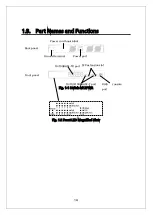13
1
1
.
.
2
2
.
.
A
A
c
c
c
c
e
e
s
s
s
s
o
o
r
r
i
i
e
e
s
s
Please be sure to confirm the content.
Please contact our distributor if any of the contents are insufficient.
Quantity
Installation Guide…………………………………………………………………… 1
CD-ROM (PDF version of Operating Instuctions)…………………..… 1
Mounting bracket (for 19-inch rack)………………………………………. 2
Mounting bracket (for wall mount)…………………………………………. 2
Screws (for 19-inch rack)……………………………………………………. 4
Screws (for wall mount)………………………………………………………. 4
Screws (for fixing the main unit and the mounting bracket)……… 8
Screws (for magnetic mount)………………………………………………… 4
Magnet………………………………………………………………………………… 4
Rubber foot…………………………………………………………………………. 4
Power cord (CEE7/7)(*)…………………………………………………… 1
(*) The attached power cord iss dedicated for AC 100 – 240V use.
Summary of Contents for Switch-M12PWR
Page 17: ...17 Fig 2 2 Mounting to Wall ...
Page 20: ...20 function does not work Therefore use a cross cable to connect them ...
Page 30: ...30 ...
Page 36: ...36 ...
Page 49: ...49 ...
Page 69: ...69 ...
Page 81: ...81 setting and the management VLAN status of VLAN ID 1 is UP ...
Page 96: ...96 Press S Q Return to the previous menu ...
Page 98: ...98 ...
Page 122: ...122 Q Return to the previous menu ...
Page 125: ...125 ...
Page 130: ...130 ICMP Type Displays the ICMP type ...
Page 156: ...156 Threshold Displays the threshold of the number of packets per second ...
Page 173: ...173 Fig 4 7 49 Display of values accumulated after resetting the counters ...
Page 185: ...185 Q Return to the previous menu ...
Page 211: ...211 Q Return to the previous menu ...
Page 232: ...232 IEEE8021 PAE MIB IEEE802 1X IEEE8023 LAG MIB IEEE 802 3ad ...
Page 237: ...237 IEEE 802 3af standard ...
Page 240: ...240 P0813 1084 ...