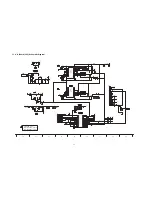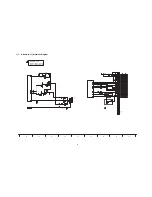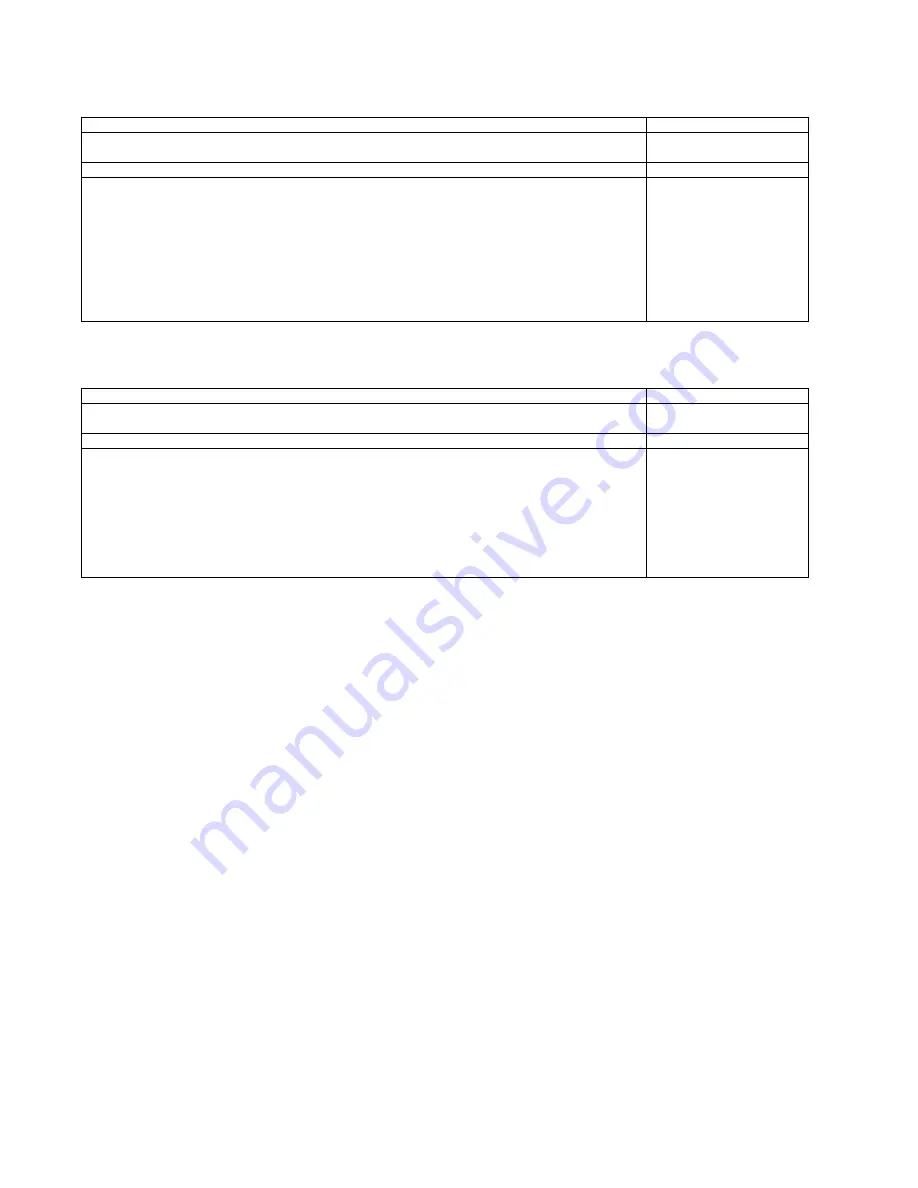
26
8.3.
Picture level adjustment (VIDEO)
8.4.
Picture level adjustment (YUV)
Instrument Name
Remarks
1. REMOTE TRANSMITTER
2. Video signal generator (100% Color bar)
Adjustment or Inspection Procedure
Remarks
<procedure>
1. Receive 100% Color bar.
(ASPECT: ZOOM or FULL, Picture mode: VIVID, AI Picture: OFF)
* BACK LIGHT MAX VALUE
<Inspection>
1. Enter Service mode, and select ADJUST CONTRAST.
Volume UP/DOWN key makes GAIN value displayed on the right of CONTRAST to set.
Pushing the remote controller [OK] key for about 3 seconds, GAIN is suited to the adjustment value auto-
matically.
Instrument Name
Remarks
1. REMOTE TRANSMITTER
2. Component Video signal generator (100% Color bar 1080i)
Adjustment or Inspection Procedure
Remarks
<procedure>
1. Receive 100% Color bar.
(ASPECT: ZOOM or FULL, Picture mode: VIVID, AI Picture: OFF)
* BACK LIGHT MAX VALUE
<Inspection>
1. Enter Service mode, and select ADJUST CONTRAST.
Volume UP/DOWN key makes GAIN value displayed on the right of CONTRAST to set.
Pushing the remote controller [OK] key for about 3 seconds, GAIN is suited to the adjustment value auto-
matically.
Summary of Contents for TC-L37X1 - 37" LCD TV
Page 17: ...17 7 15 V Board 1 Remove the 1 screw 2 Disconnect the connector V10 3 Remove the V Board ...
Page 18: ...18 7 16 EMI processing 37 inch ...
Page 19: ...19 ...
Page 20: ...20 ...
Page 21: ...21 ...
Page 22: ...22 7 17 EMI processing 32 inch ...
Page 23: ...23 ...
Page 24: ...24 ...
Page 30: ...30 ...
Page 32: ...32 10 3 Wiring 37 inch ...
Page 33: ...33 11 Schematic Diagram 11 1 Schematic Diagram Notes ...
Page 50: ...50 13 1 2 Accessory ...
Page 51: ...51 13 1 3 Mechanical Replacement Parts List ...
Page 54: ...54 13 2 Electrical Replacement Parts List 13 2 1 Replacement Parts List Notes ...