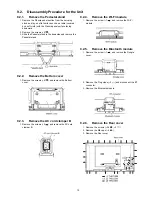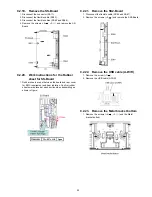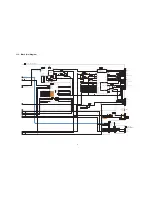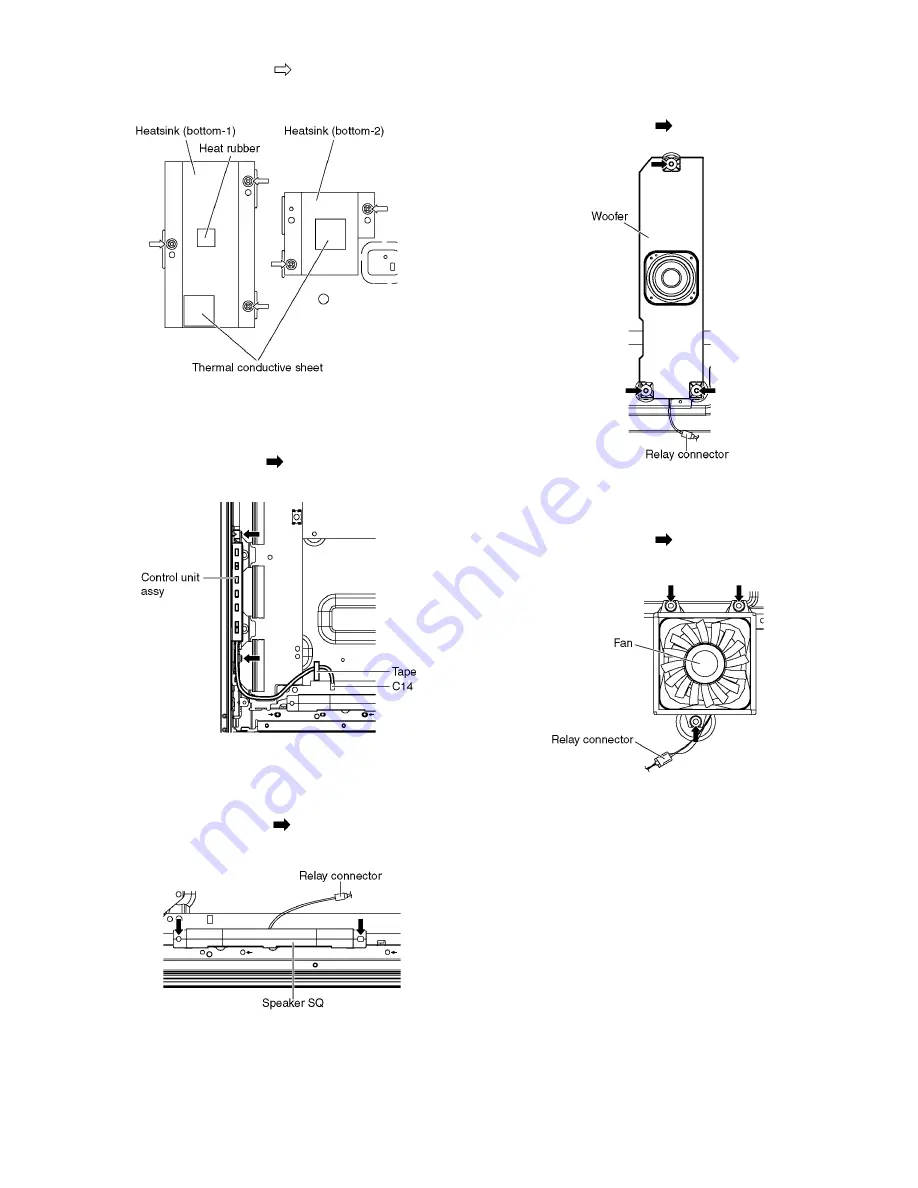
21
8. Remove the screws (
×
5 ).
9. Remove the Heatsinks (bottom-1, -2), the Thermal
conductive sheets and the Heat rubber.
9.2.11. Remove the Control unit assy
1. Unlock the tape to free the cables.
2. Disconnect the connector (C14).
3. Remove the claws (
×
2
) and remove the Control unit
assy.
9.2.12. Remove the Speaker SQs
1. Unlock the hooks and the tapes to free the cables.
2. Disconnect the Relay connector.
3. Remove the screws (
×
2
each) and remove the
Speaker SQs (L, R).
9.2.13. Remove the Woofer
1. Unlock the hooks and the tapes to free the cables.
2. Disconnect the Relay connector.
3. Remove the screws (
×
3
) and remove the Woofer.
9.2.14. Remove the Fan
1. Unlock the hooks and the tapes to free the cables.
2. Remove the screws (
×
3
each).
3. Disconnect the Relay connector and remove the Fans.
Summary of Contents for TCP60ZT60
Page 28: ...28 ...
Page 34: ...34 ...
Page 36: ...36 12 3 Wiring 2 ...
Page 37: ...37 12 4 Wiring 3 12 5 Wiring 4 ...
Page 38: ...38 12 6 Wiring 5 ...
Page 39: ...39 12 7 Wiring 6 ...
Page 40: ...40 12 8 Wiring 7 ...
Page 41: ...Model No TC P60ZT60 Exploded View 1 1 3 ...
Page 42: ...Model No TC P60ZT60 Exploded View 2 2 3 ...