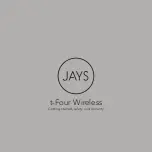Operation
23
Listening to music
If the Bluetooth
®
compatible device supports the “A2DP” and “AVRCP” Bluetooth
®
profiles, music can be
played back with remote control operations on the unit.
• A2DP (Advanced Audio Distribution Profile): Transmits audio to the unit.
• AVRCP (Audio/Video Remote Control Profile): Allows remote control of the device using the unit.
1
Connect the Bluetooth
®
device and the unit. (
2
Select and play the music or the video on the Bluetooth
®
device.
• The unit's earphones will output the music or the audio of the video being played back.
• For operating procedures during music playback (
28, “Operating with the touch sensors”)
• Operating time may become shorter depending on the usage conditions.
∫
Attention
• The unit might leak sound depending on the volume level.
• When the volume is increased to near maximum level, music may sound distorted. Decrease the volume until the
distortion is cleared.
eah̲az60̲az40̲pnqp1654ya̲full̲eng̲s.book 23 ページ 2021年12月21日 火曜日 午後5時18分