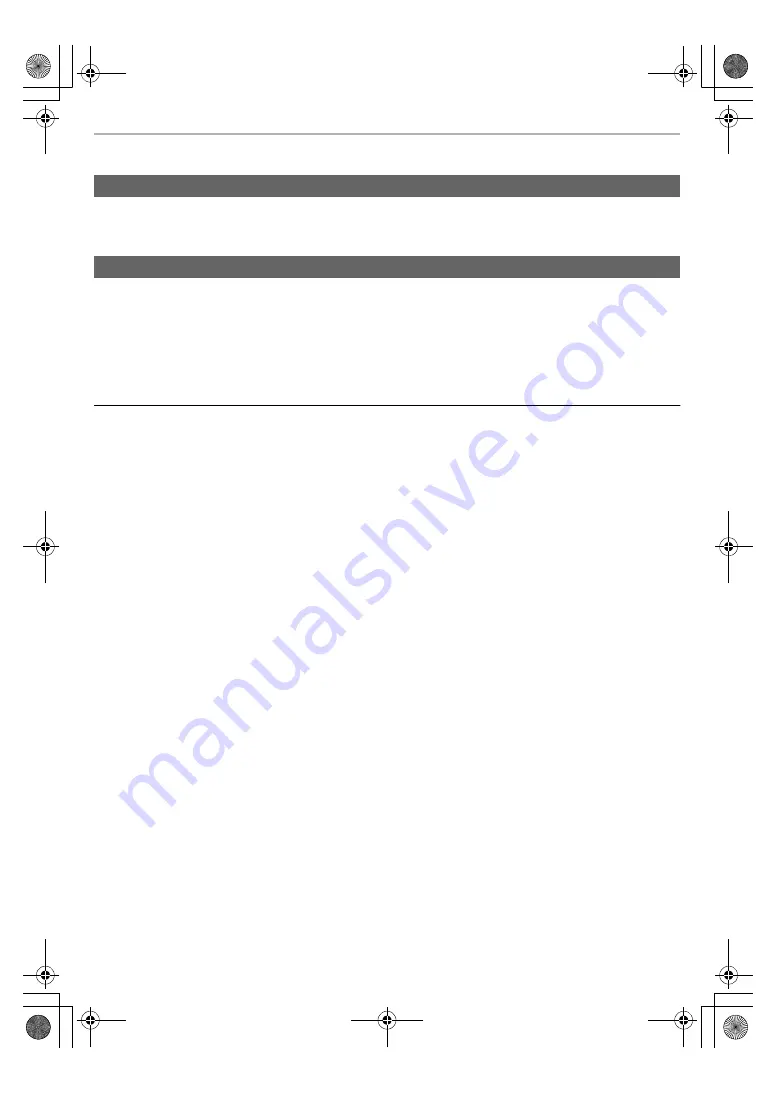
Operation
26
Useful functions
By creating a Bluetooth
®
connection with a smartphone installed with the “Technics Audio Connect” app (free of
charge), you can enjoy a wide variety of features, such as changing the settings on the earphones. (
You can use a touch sensor on the earphone to activate the voice functions (Amazon Alexa, Siri etc.) on your
smartphone or similar device.
1
Connect the Bluetooth
®
device and the unit. (
2
Touch and hold the touch sensor (L) on the earphone until the voice function is
activated.
• The voice assistant function on the Bluetooth
®
device is activated.
Note
• For details about voice function commands, refer to the operating instructions for the Bluetooth
®
device.
• The voice function may not work depending on the smartphone, etc., specifications and the app version.
After doing Step 1 above, complete the setup below to use Amazon Alexa as your voice assistant.
1
In the “Technics Audio Connect” app, select Amazon Alexa as your voice assistant.
2
Follow the on-screen instructions to operate.
• After signing into Amazon, you will need to add headphones in the device setup.
• Install the latest version of the Amazon Alexa app.
• Alexa is not available in all languages and countries. Alexa features and functionality may vary by location.
• For more details, refer to the manuals or similar support materials of the apps.
Using the app “Technics Audio Connect”
Activating voice functions
eah̲az60̲az40̲pnqp1654ya̲full̲eng̲s.book 26 ページ 2021年12月21日 火曜日 午後5時18分
















































