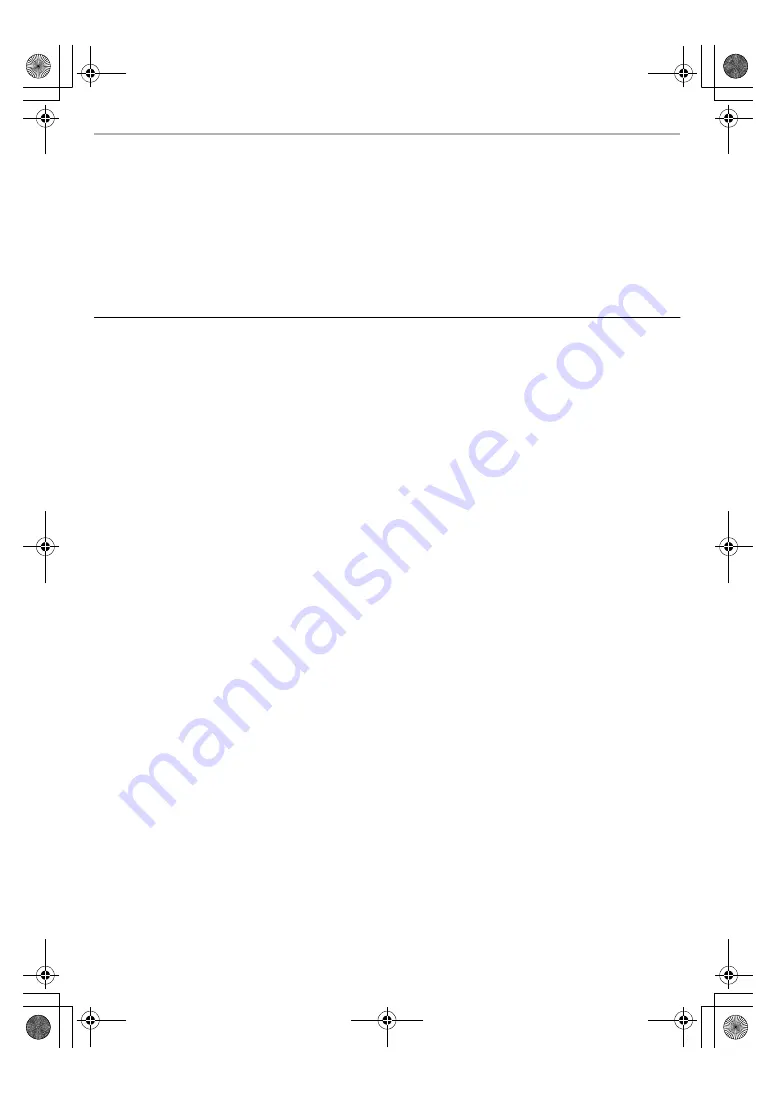
7
Notes on LDAC
[EAH-AZ60]
The LDAC setting of this unit is disabled at the time of purchase. Enable the setting to enjoy LDAC. The LDAC
setting can be changed with the “Technics Audio Connect” app (free of charge).
*1
(Set in [SETTINGS]
#
[Connection mode] on the app. Follow the on-screen instructions to operate.)
The audio codec settings on the playback device may also need to be changed.
*2
*1 When playing back music on a device on which you cannot install the “Technics Audio Connect” app, change the
LDAC settings of this unit on another Bluetooth
®
device on which the app has been installed.
*2 Refer to the operating instructions of the playback device for details.
Note
• This unit complies with the “High Resolution Audio” standard of the Japan Audio Society.
• To enjoy wireless high-resolution quality (sound quality certified by the High-Res Audio Wireless logo), use a playback
device with the High-Res Audio Wireless logo and set the Bluetooth
®
sound quality setting to sound quality priority
mode / LDAC 990 kbps.
• In modes other than the above (connection priority mode, etc.), playback may not be possible with high resolution
quality.
eah̲az60̲az40̲pnqp1654ya̲full̲eng̲s.book 7 ページ 2021年12月21日 火曜日 午後5時18分








































