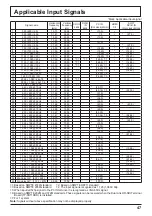42
Options Adjustments
3D Settings
Screensaver
Signal
Extended life settings
Input label
Off
PC Power management
Off
Auto power off
Off
OSD Language
English (UK)
Power save
Setup
Item
Adjustments
Onscreen display
On:
Displays all the following on screen.
• Power on display
• Input signal switch display
• No signal display
• Mute and the remaining time of off-timer after
was pressed.
Off:
Hides all the items above from view.
Initial input
Adjusts the input signal when the unit is turned on.
Off
HDMI
HDMI2
SLOT INPUT*
4K-SDI
4K-DVI
PC
* “SLOT INPUT” is displayed when an optional Terminal Board is installed.
Notes:
• Only the adjusted signal is displayed. (see page 15)
• This menu is available only when “Input lock” is “Off”.
Input lock
Locks the input switch operation.
Off
HDMI
HDMI2
SLOT INPUT*
4K-SDI
4K-DVI
PC
* “SLOT INPUT” is displayed when an optional Terminal Board is installed.
Notes:
• Only the adjusted signal is displayed (see page 15).
• Input switch can be used when this is set to “Off”.
1
Press to display the Setup menu.
2
Press to select “OSD Language”.
Press for more than 3 seconds.
Options
On
Onscreen display
Off
Initial input
Off
Input lock
Off
Button lock
Off
Remocon User level
Enable
Off-timer function
Mode1
Aspect Mode
Manual
Auto Setup
Off
Studio mode
3D settings
Function button assign 1
Scrolling bar
Function button assign 2
Test patterns
Function button assign 3
Blue only
Function button assign 4
On
3D Safety Precautions
V-Position
H-Position
0
0
5
Press to exit from Options menu.
4
3
Press to select “Options”.
Press to display the Options menu.
Press to select your preferred menu.
Press to adjust the menu.
Options
Shipping