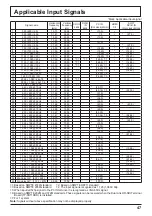43
Options Adjustments
Item
Adjustments
Button lock
Off
MENU&ENTER
On
Off:
All the buttons at the right side of the main unit can be used.
MENU&ENTER:
Locks
MENU
MENU
and
ENTER/
ENTER/
buttons on right side of main unit.
On:
Locks all the button on right side of main unit.
Sets Button lock with the unit buttons in the following procedure.
Off:
Press
four timesPress
INPUT
four timesPress
four timesPress
ENTER/
ENTER/
MENU&ENTER:
Press
ENTER/
ENTER/
four timesPress
four timesPress
INPUT
four timesPress
ENTER/
ENTER/
On:
Press
four timesPress
ENTER/
ENTER/
four timesPress
four timesPress
ENTER/
ENTER/
Remocon User level
Off
User1
User2
User3
Off:
You can use all of the buttons on the remote control.
User1:
You can only use
,
,
,
, , ,
buttons on the remote control.
User2:
You can only use
button on the remote control.
User3:
Locks all the buttons on remote control.
Off-timer function
Enable:
Enables the “Off-timer function”.
Disable:
Disables the “Off-timer function”.
Note:
When “Disable” is set, the Off-timer is cancelled.
Aspect Mode
Select the aspect switching pattern on pressing
from the 3 modes.
Mode1:
Aspect mode suitable for regions such as Europe and China (PAL/SECAM system)
Mode2:
Aspect mode suitable for regions such as North America and Japan (NTSC system)
All Aspect:
Aspect mode for all aspect options
Auto Setup
Sets the operational mode of the automatic position adjustment in the Pos./Size menu.
Manual:
Automatic position adjustment starts when
is pressed on the remote control or automatic
position adjustment is executed from the Pos./Size menu.
Auto
:
Other than remote control or menu operation, automatic position adjustment starts:
When the display power is turned ON.
When
the
input
signal
is
switched.
Studio mode
For switching functions in setting menus used for television studio applications.
Studio mode: On
Studio mode: Off
White balance
“Studio” can be selected.
“Studio” not available.
Studio Gain
Can be switched On and Off.
Cannot be speci ed
(set to “Off” and cannot be changed).
Under scan
Can be switched On and Off.
Cannot be speci ed
(set to “Off” and cannot be changed).
Function button
assign 1
Function button
assign 2
Function button
assign 3
Function button
assign 4
Set the function to operate when the FUNCTION button 1 to 4 on the remote control is pressed.
3D settings:
The “3D Settings” menu is displayed.
Scrolling bar:
The screen saver activates, and after 15 minutes, the display power shuts down
(standby).
Test patterns:
The test pattern is displayed by switching among seven patterns.
Blue only:
The screen displays only blue color for image adjustment.
Signal:
The “Signal” menu is displayed.
H-Position
When the input signal is a 4k2k signal, adjust the horizontal position.
V-Position
When the input signal is a 4k2k signal, adjust the vertical position.
The four split screens respectively
move in the horizontal direction.
The four split screens respectively
move in the vertical direction.