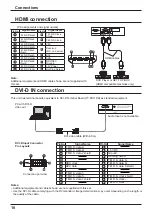vi
Important Safety Instructions ................................. iii
FCC STATEMENT ..................................................... iv
Important Safety Notice ........................................... v
Safety Precautions ................................................... 1
3D Safety Precautions..............................................4
Accessories .............................................................. 6
Accessories Supply ................................................. 6
Remote Control Batteries ........................................ 6
Connections .............................................................. 7
Video equipment connection ................................... 7
Dual Link HD-SDI (4k2k) connection ....................... 8
Single Link DVI-D (4k2k) connection ....................... 9
HDMI connection ................................................... 10
DVI-D IN connection .............................................. 10
PC Input Terminals connection ...............................11
SERIAL Terminals connection ............................... 12
Power On / Off ......................................................... 13
Selecting the input signal ...................................... 15
Basic Controls ........................................................ 16
ASPECT Controls ................................................... 18
Viewing 3D images ................................................. 19
To view the 3D images .......................................... 19
Troubleshooting for 3D Eyewear .......................... 20
Table of images that can be seen for each 3D
Picture Format and the source image format ........ 20
On-Screen Menu Displays ..................................... 21
Adjusting Pos. /Size ............................................... 22
Picture Adjustments ............................................... 25
Advanced settings ................................................. 26
Colour space adjustment (Colour Gamut) ............. 28
Picture Pro les ....................................................... 30
Saving pro les ....................................................... 31
Loading pro les ..................................................... 32
Editing pro les ....................................................... 33
Setup menu ............................................................. 34
YUV/RGB-in select.................................................34
Power save ............................................................ 34
PC Power management ........................................ 34
Auto power off ....................................................... 34
OSD Language ...................................................... 35
3D Settings ............................................................ 35
SIGNAL menu ....................................................... 36
Screensaver .......................................................... 37
Extended life settings ............................................ 38
Customizing the Input labels ................................. 41
Options Adjustments ............................................. 42
3D Safety Precautions (To hide 3D Safety
Precautions) .......................................................... 44
Using FUNCTION button ........................................ 44
Troubleshooting ..................................................... 45
List of Aspect Modes ............................................. 46
Applicable Input Signals ........................................ 47
Shipping condition ................................................. 48
Speci cations ......................................................... 49
Table of Contents