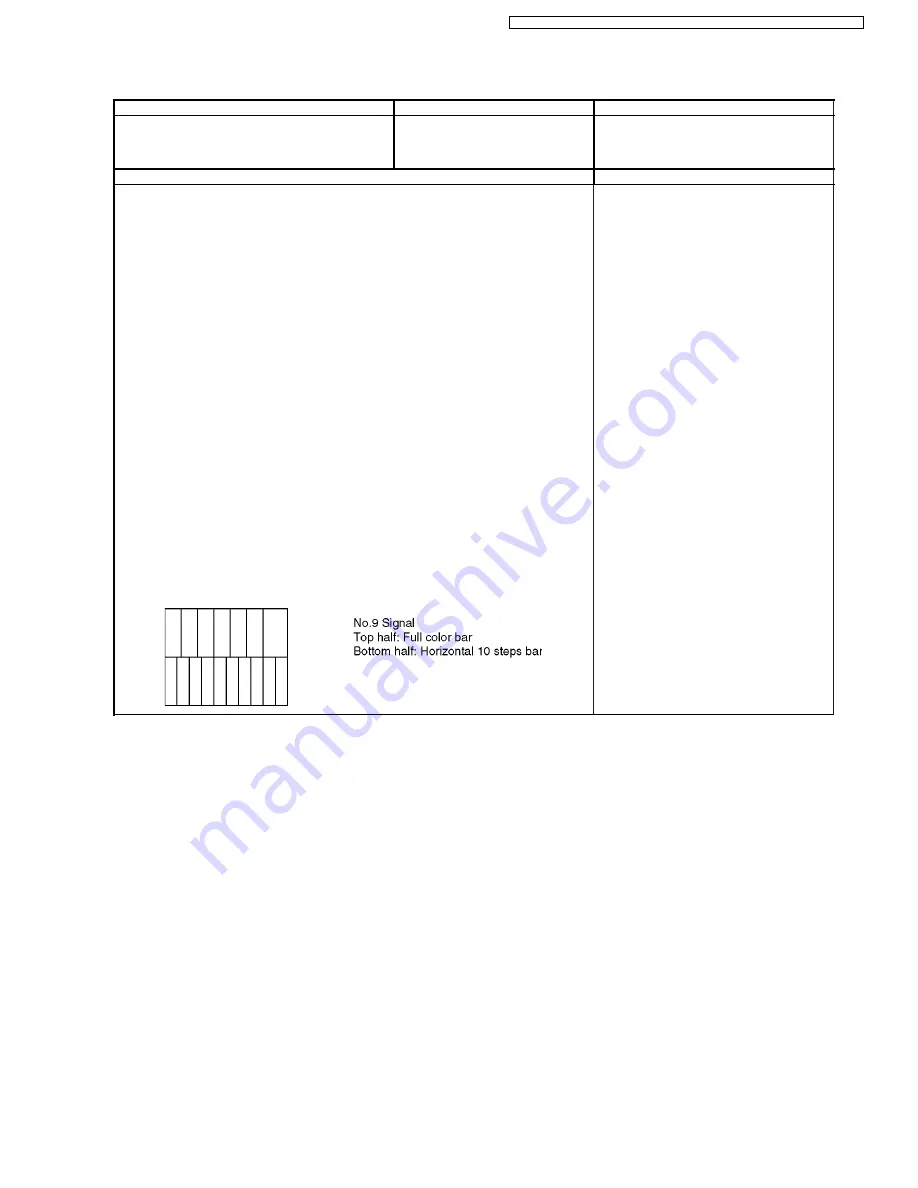
11.4. ABL adjustment
Instrument Name
Connection
Remarks
1.
HD signal emitter (or Leader : 1080i/No.9 signal)
2.
Wattmeter
COMPONENT input terminal
Connect the AC power of the set to the
wattmeter.
Procedure
Remarks
·
Make sure the set is aged for 30 minutes or more before adjustment.
(Do not switch off during or after aging.)
·
Voltage 230V 50Hz (variation within 1%)
·
Volume at minimum and screen size at “16:9”
Component input, dynamic, standard
1.
Connect the set´s AC power to the wattmeter.
2.
Input the signal (top half: color bar, Bottom half :Horizontal 10steps bar).
3.
Select the “PWRCTL” item in the <Service1> mode.
4.
Adjust PWRCTL so the set´s power consumption is
37-inch
227 (+5/-10)W
42-inch
289 (+5/-10)W
Remarks
1.
The initial data are
Data address : A2-0102
Default data : 0×00
2.
The power and data are in reverse relationship. Data is displayed by 2’C.
(Lower the data to raise the power.)
·
Raising direction (
): 0
®
255, 254, 253.....
·
Lowering direction (
¯
):0
®
1, 2, 3.....
3.
There is a possibility that the adjustment value can do two places, adjust it in that case, that
the value of PWRCTL is large.
39
TH-37PA60H / TH-37PA60M / TH-42PA60A / TH-42PA60H / TH-42PA60M / TH-42PA60MT
Summary of Contents for TH-37PA60H
Page 5: ...1 Applicable signals 5 TH 37PA60H TH 37PA60M TH 42PA60A TH 42PA60H TH 42PA60M TH 42PA60MT ...
Page 27: ...8 3 No Picture 27 TH 37PA60H TH 37PA60M TH 42PA60A TH 42PA60H TH 42PA60M TH 42PA60MT ...
Page 30: ...30 TH 37PA60H TH 37PA60M TH 42PA60A TH 42PA60H TH 42PA60M TH 42PA60MT ...
Page 31: ...9 3 Option Description 31 TH 37PA60H TH 37PA60M TH 42PA60A TH 42PA60H TH 42PA60M TH 42PA60MT ...
Page 32: ...32 TH 37PA60H TH 37PA60M TH 42PA60A TH 42PA60H TH 42PA60M TH 42PA60MT ...
Page 42: ...42 TH 37PA60H TH 37PA60M TH 42PA60A TH 42PA60H TH 42PA60M TH 42PA60MT ...
Page 132: ...TH 37PA60H TH 37PA60M TH 42PA60A TH 42PA60H TH 42PA60M TH 42PA60MT 132 ...
Page 144: ......


































