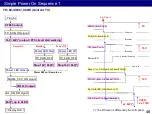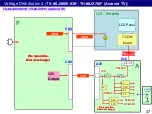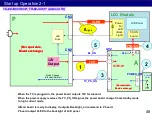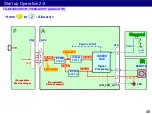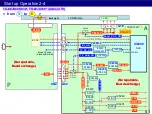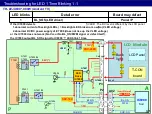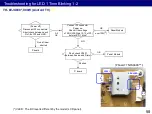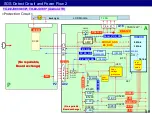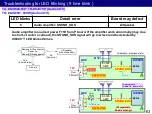P
12V
PS-ON
BL-ON
PWM
A
A02
IC8000
SoC
LCD Module
T-CON
board
LCD Panel
1 - 5
BL_SOS
PS-ON
(Low=Normal)
Back
light
LED
Drive
BL-ON
PWM
116V(*)
60
10
12,16
11
13
LED blinks
Detail error
Board may defect
1
BL_SOS (LED driver)
Panel / P
If the IC7800 detects
1.abnormal current of backlight LEDs ( = Backlight LED broken or Low(No) VLED voltage )
2.abnormal DC/DC power supply of LED+ (does not rise up the VLED voltage )
or abnormal of the LED Drive IC itself,
the LED Drive IC output BL_SOS signal to IC8000
LED blink 1 time.
(*)LED+ : The DC level is different by the LCD panel.
Troubleshooting for LED 1 Time Blinking 2-1
TX- ##JX800-83#*, TH-##JX700* (Android TV)
power control
(No repairable,
Board exchange)
(No repairable,
Board exchange)
CN3
CN2
LED
+
LED-
(No repairable,
Board exchange)
(No repairable,
Board exchange)
Summary of Contents for TH-40JX700
Page 4: ...1 Lineup and Function Comparison 4 ...
Page 10: ...2 Function 10 ...
Page 18: ...3 Board Layout 18 ...
Page 23: ...23 4 Signal Flow and Troubleshoot of Picture Problem ...
Page 31: ...31 5 Start up Operation ...
Page 54: ...54 6 SOS Protection Circuit and Troubleshoot of Power Problem ...