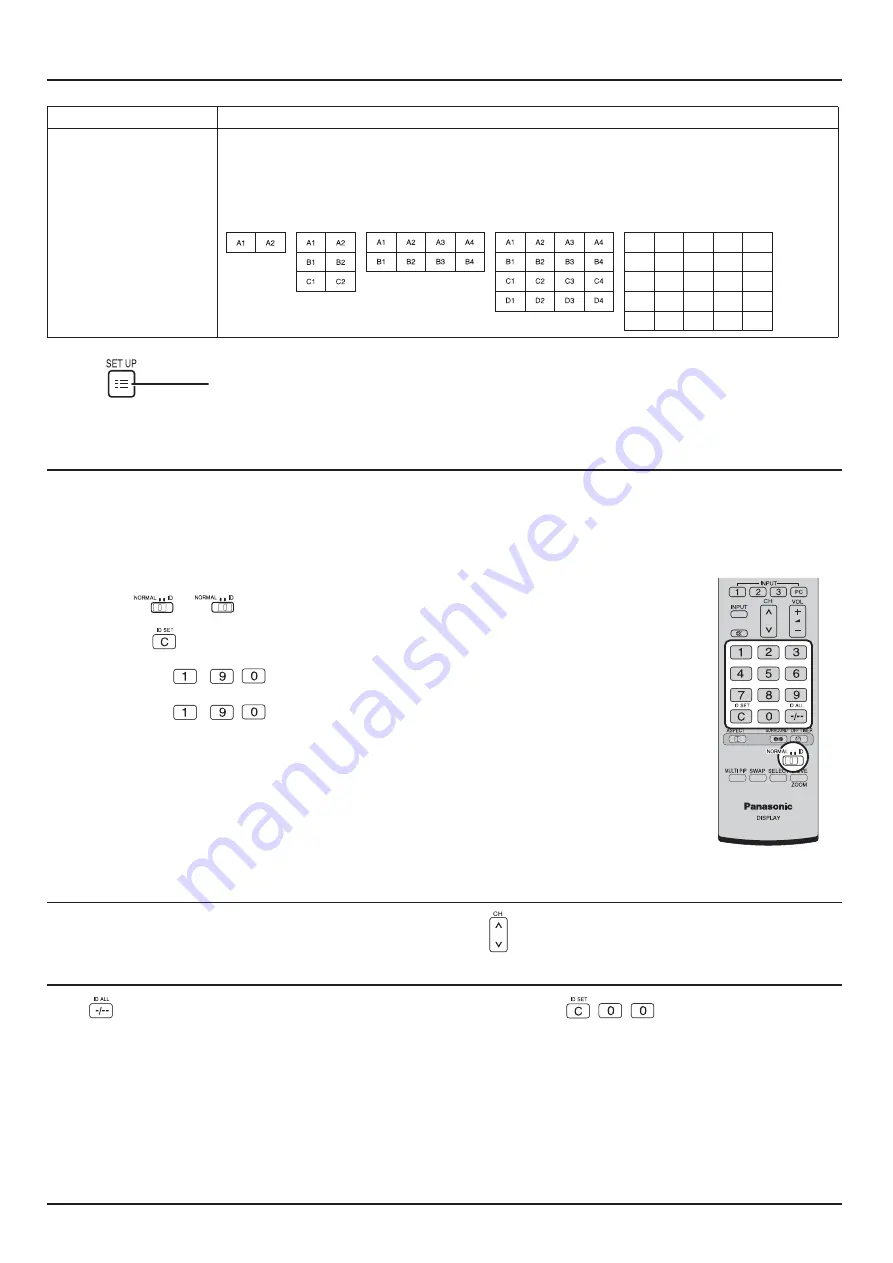
42
Item
Details
LOCATION
E ) #!9%W2$'( ("
Display Number locations for each arrangement.
J*"@
!*%"
!*-"
!00"
!0*"
!22"
A1
A2
A3
A4
A5
B1
B2
B3
B4
B5
C1
C2
C3
C4
C5
D1
D2
D3
D4
D5
E1
E2
E3
E4
E5
Press to exit from adjust mode.
4
ID Remote Control Function
w + (((
Note:
} To operate this function, please purchase ID remote controller sold separately.
=#A $W?'53-3;5;'
1
2
3
E
to
on the right side.
Press the
#
Press one of
,
for the tens digit setting.
Press one of
,
for the units digit setting.
4
Notes:
} #*-0# )
} 9A #+#;88
} +(## ## +
#(
ID remote control button operation
The operation is the same as normal remote control except for the
#
ID Cancellation
Press
# ! ((
,
,
# "
Notes:
} E ' += +
+(' + =
+#
!2*"
} + #+ ; +
+ #!2*"
SET UP for MULTI DISPLAY
















































