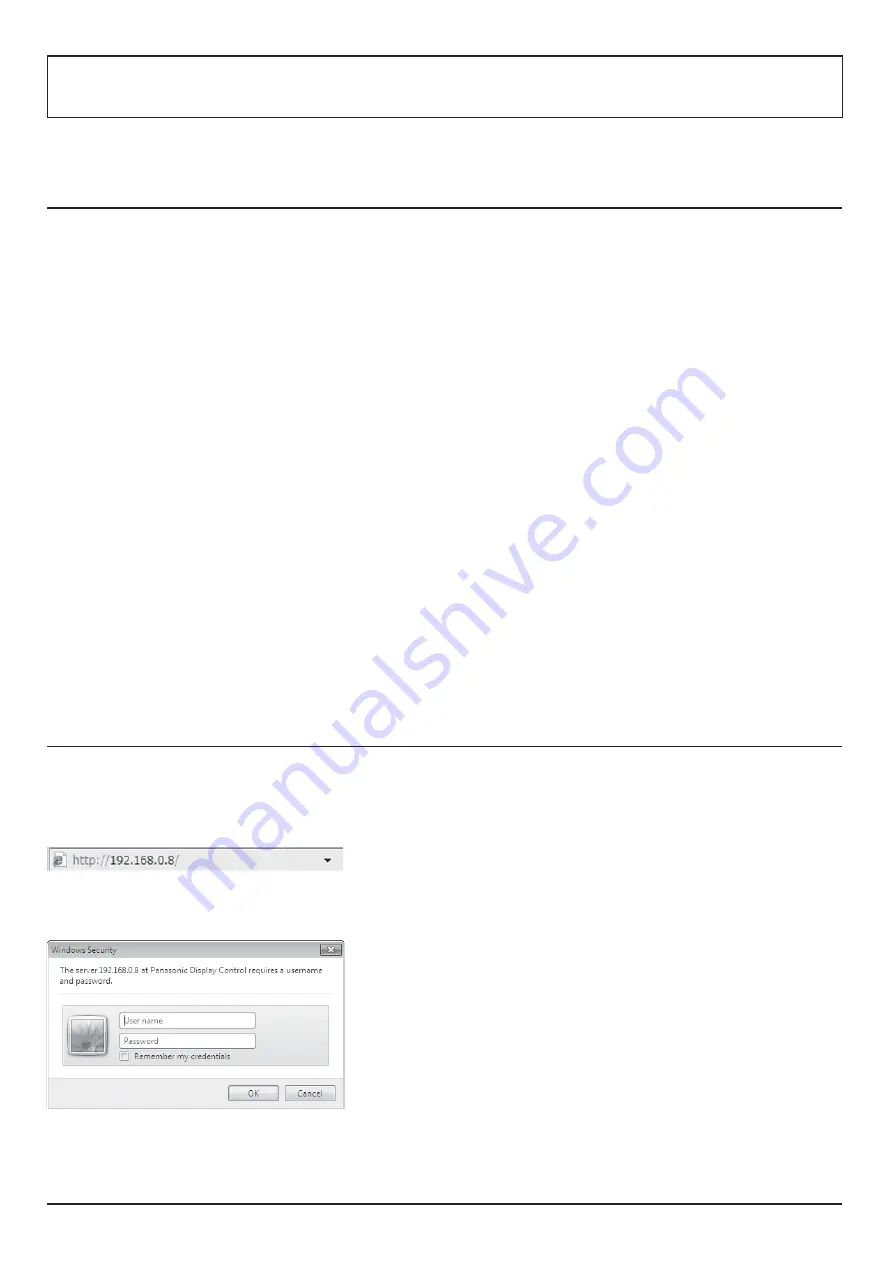
58
Using Web Browser Control
w@##
Before Using Web Browser Control
@## )
Unit Setup
E &W@='`EW?< 4=&'=^+&W'194W ^9& !07"
Computer Setup
# #E
(Windows)
(Macintosh)
+"!
1. ¡+ < ¢
4¡E ¢¡4 <¢¡& + ¢
¡+ = ¢
2. 4 ¡4 ¢ # ¡^9&E ¢
3. ¡? ¢
¡?(^9&¢#
4. Click [OK].
Enable JavaScript
1. ¡+ < ¢
4¡E ¢¡4 <¢¡& + ¢
¡+ = ¢
2. E ¡E ¢ # ¡(
^¢9 #¡9 ¢(
¡4 ^¢#
+"!
1. 1 ¡E(¢¡<(¢
Y
2. 1 ¡9¢ # ¡4
E ±¢# ¡<¢4¡<¢
and set up a proxy server.
3. ¡@#<¢¡9 <
4 ¢#
4. 4¡9&¢
Enable JavaScript
1. ¡E ¢(E(
2. E ¡W#E ¢¡@# ¢
Access from Web Browser
9 =<( @## @##
1. E @##
2. W +< ^9&EW?< (
!08"
3. W
9
9
4. Click [OK].
9( =<( @##
!28"
Notes:
}
used for command control and the PJLink™ security
authentication.
} ( ($
User name: user1
<$
} # <
E ( !3;"
#
} Under no circumstances, Panasonic Corporation or
6
W(













































