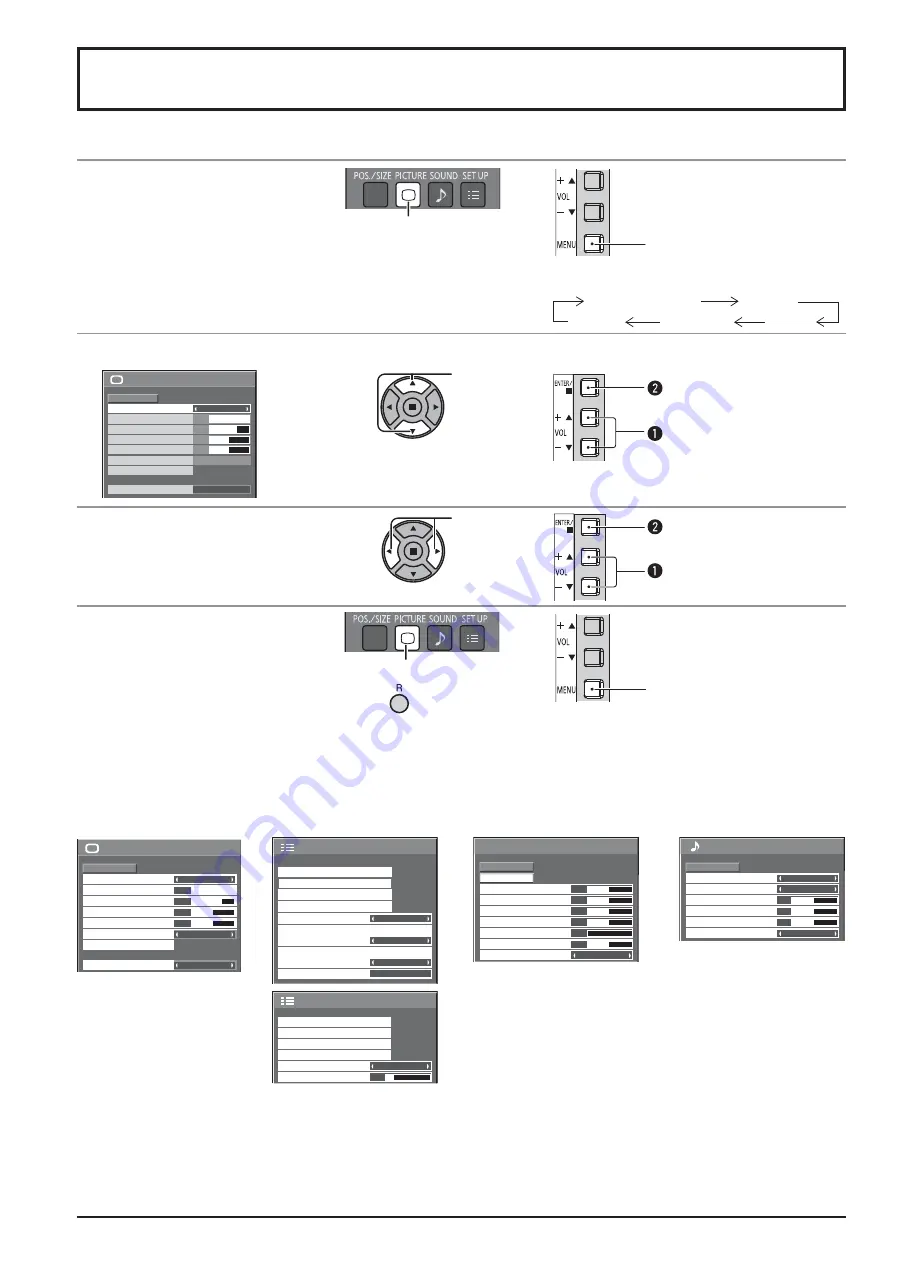
100
70
50
Picture
Normal
Normalise
Normal
Brightness
Picture Mode
Contrast
Backlight
Advanced settings
Sharpness
50
White balance
Normal
FRAME CREATION
Max
20
20
On-Screen Menu Displays
Remote Control
Unit
1
Display the menu screen.
Press to select.
(Example: Picture menu)
Each time the MENU button is pressed, the
menu screen will switch.
Normal Viewing
Picture
Sound
Pos./Size
Setup
2
Select the item.
100
70
50
Picture
Normal
Normalise
Normal
Brightness
Picture Mode
Contrast
Backlight
Advanced settings
White balance
Normal
Sharpness
50
FRAME CREATION
Max
( Example:
Picture menu)
Select.
Press.
Select.
3
Set.
Adjust.
Press.
Adjust.
4
Exit the menu.
Press.
Press
to return to the
previous menu.
1/2
Signal
Input label
ECO Mode settings
Wobbling
Setup
Off
YUV/RGB-in select
RGB
Screensaver
No activity power off
Disable
OSD Language
English(UK)
2/2
Setup
MULTI DISPLAY Setup
Menu Display Duration
15 S
Menu Transparency
20
Set up TIMER
PRESENT TIME Setup
Network Setup
Picture menu
Setup menu
Pos./Size menu
Sound menu
Menu display list
Note:
Menu that cannot be adjusted is grayout. Adjustable menu changes depending on signal, input and menu setting.
see page 23, 24
see page 26-41
see page 21, 22
see page 25
0
Normal
Normalise
Auto Setup
Pos./Size
V-Pos
0
H-Pos
V-Size
Clock Phase
H-Size
1:1 Pixel Mode
Dot Clock
0
0
0
0
Off
Sound
Normal
Normalise
0
0
0
Off
Treble
Balance
Bass
Surround
Normal
Sound Mode
1/2
SPEAKERS
Output Select
Press several times.
Press several times.
















































