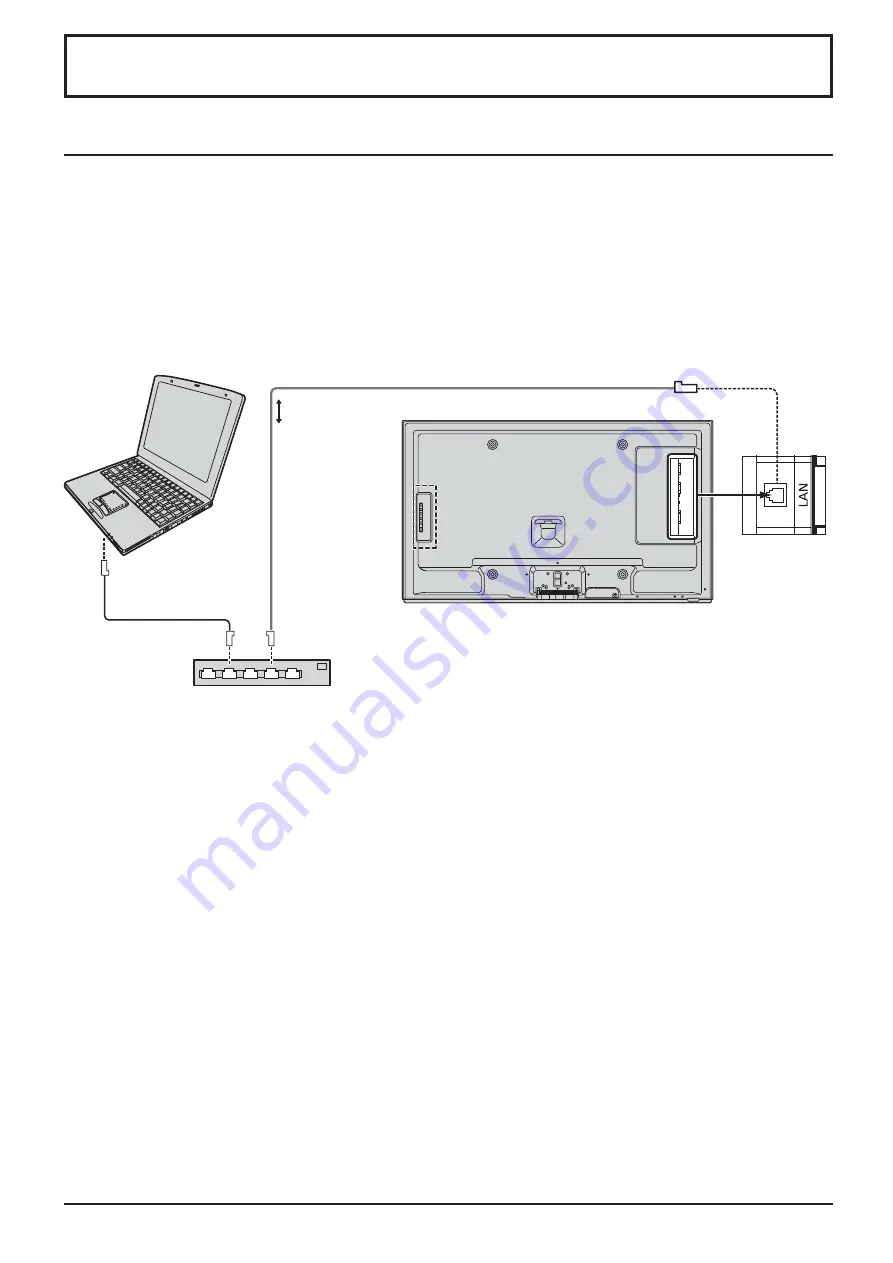
46
46
Using Network Function
This unit has a network function to control the network connected display with your computer.
Note:
To use the network function, set each “Network Setup” setting and make sure to set the “CONTROL INTERFACE” to
“LAN”. (see page 41)
When “LAN” is set, power indicator lights orange under the condition of power “Off” with remote control (stand-by
state).
Network Connection
Notes:
• Make sure the broadband router or hub supports 10BASE-T/100BASE-TX.
• Use a LAN cable that is compliant with “CAT5” when connecting a device that supports 100BASE-TX.
• For instructions on how to connect, consult your network administrator.
Display (main unit, rear)
Hub or broadband router
LAN cable
(Shielded)
ȵ
Use the
Shielded Twist
Pair (STP) LAN
cable.
COMPUTER
Example of network connection













































