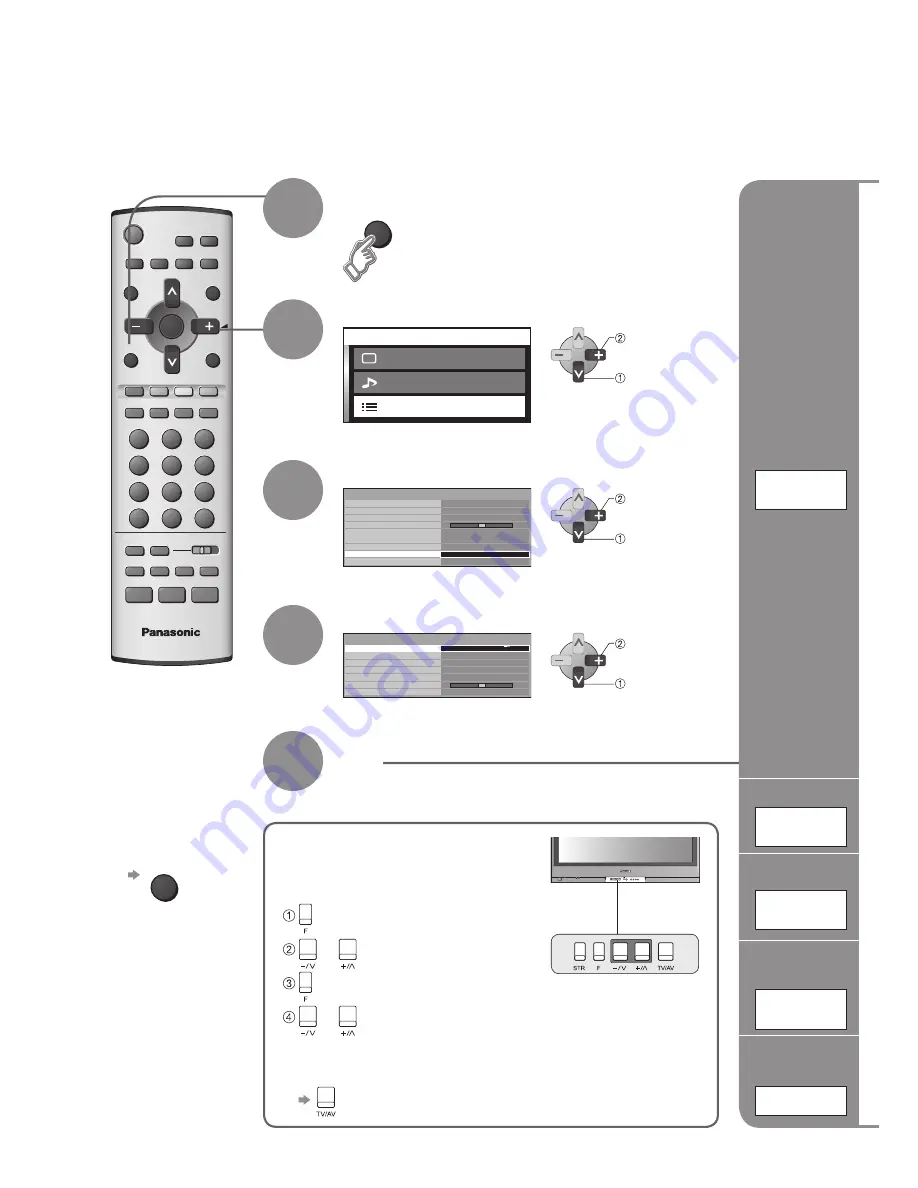
TV
MENU
TV/AV
OK
M a i n m e n u
P i c t u r e m e n u
S e t u p m e n u
S o u n d m e n u
16
Editing and Setting Channels
Set
manually
Manual
tuning
The current channel settings can be changed according to your needs and reception conditions.
For Auto tuning, see p. 9.
■
To exit
TV/AV
Display the menu
1
2
Select "Setup menu"
3
Select "Tuning menu"
Off timer
Ch colour set
Child lock
Side panel
Power save
Setup menu
Off
High
Tuning menu
Access
Off
Off
Teletext
TOP
HDMI setting
Owner ID
4
Select the function
5
Set
MENU
next
select
next
select
next
select
Skip
Auto tuning
Manual tuning
Sound system
Colour system
Fine tuning
Sys select
Tuning menu
5.5MHz
Auto
Off
Australia
Edit
Sound
system
Edit
Colour
system
Small
adjustment
Fine
tuning
Skip the
programme
Skip
(Press repeatedly until "Tuning mode" appears)
or
(Access Tuning menu)
(Press repeatedly until "Auto tuning" is reached)
or
(Searching channels)
For Auto tuning, using the
buttons on the unit
("Tuning mode" on p. 7)
■
To return to TV
•
Not available when Child lock
in Setup menu is set (p. 14).
















































