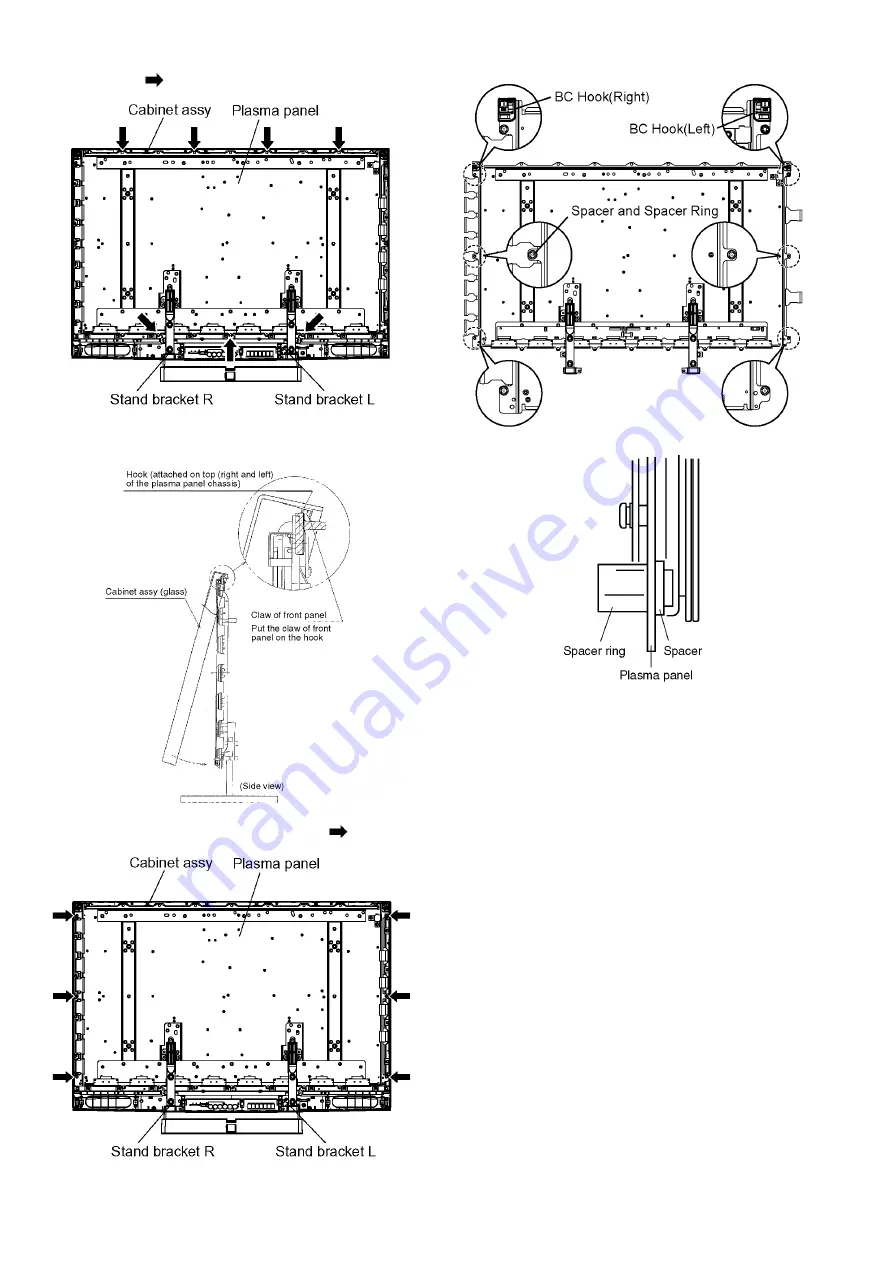
22
screws (
×
7 ).
3. For leaving the plasma panel from the front frame, pull the
bottom of the cabinet assy forward, lift, and remove.
4. Remove the spacers and spacer rings (
×
6 ).
Caution:
• Please confirm the installation place of BC hook (L,R)
Spacer and Spacer Ring when you exchange the Plasma
Panel, and install BC hook (L,R) Spacer and Spacer Ring in
an original installation place after exchanging the Plasma
Panel.
7.19. Replace the plasma panel (fin-
ished)
1. Place the new plasma panel (finished) on the flat surface
of the table (covered by a soft cloth), with the plasma
panel surface facing downward.
2. Attach the C1-Board and the C2-Board, connect the flexi-
ble cables (
×
16) from the Plasma panel to the C1-Board
and the C2-Board, and fit the flexible cable holders.
3. Attach the Hooks (left, right) and fit the stand brackets (L,
R) to the new plasma panel.
4. Place the plasma panel section on the servicing stand.
5. Attach the cabinet assy and each P.C.Board and so on, to
the new plasma panel.
*When fitting the cabinet assy, be careful not to allow
any debris, dust or handling residue to remain
between the front glass and plasma panel.
Summary of Contents for TH-42PV80D
Page 6: ...6 3 2 Applicable signals ...
Page 16: ...16 6 4 No Picture ...
Page 30: ...30 ...
Page 32: ...32 ...
Page 33: ...33 11 Schematic Diagram 11 1 Schematic Diagram Note ...
Page 90: ...90 ...
Page 92: ...92 13 1 2 Packing ...
Page 93: ...93 13 1 3 Mechanical Replacement Parts List ...
Page 97: ...97 13 2 Electrical Replacement Parts List 13 2 1 Replacement Parts List Notes ...




































