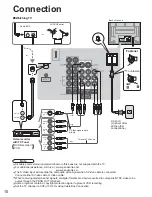18
SD Card: Notes and Cautions
Message
Meaning
Card Warning Messages
Cautions in handling card :
Is memory card in?
•
The card is not inserted or this unit does not support the format.
•
Do not remove the card while the unit is accessing data (this can damage card or unit).
•
Do not touch the terminals on the back of the card.
•
Do not subject the card to a high pressure or impact.
•
Insert the card in the correct direction (otherwise, card may be damaged).
•
Electrical interference, static electricity, or erroneous operation may damage the data or card.
•
Back up the recorded data at regular intervals in case of deteriorated or damaged data or erratic
operation of the unit. (Panasonic is not liable for any deterioration or damage of recorded data.)
No file
•
The card has no data or this type of data is not supported.
Summary of Contents for TH-42PX60U
Page 51: ...51 FAQs etc Limited Warranty for Canada Note...
Page 52: ...127...
Page 53: ...127...
Page 54: ...127...
Page 55: ...127...