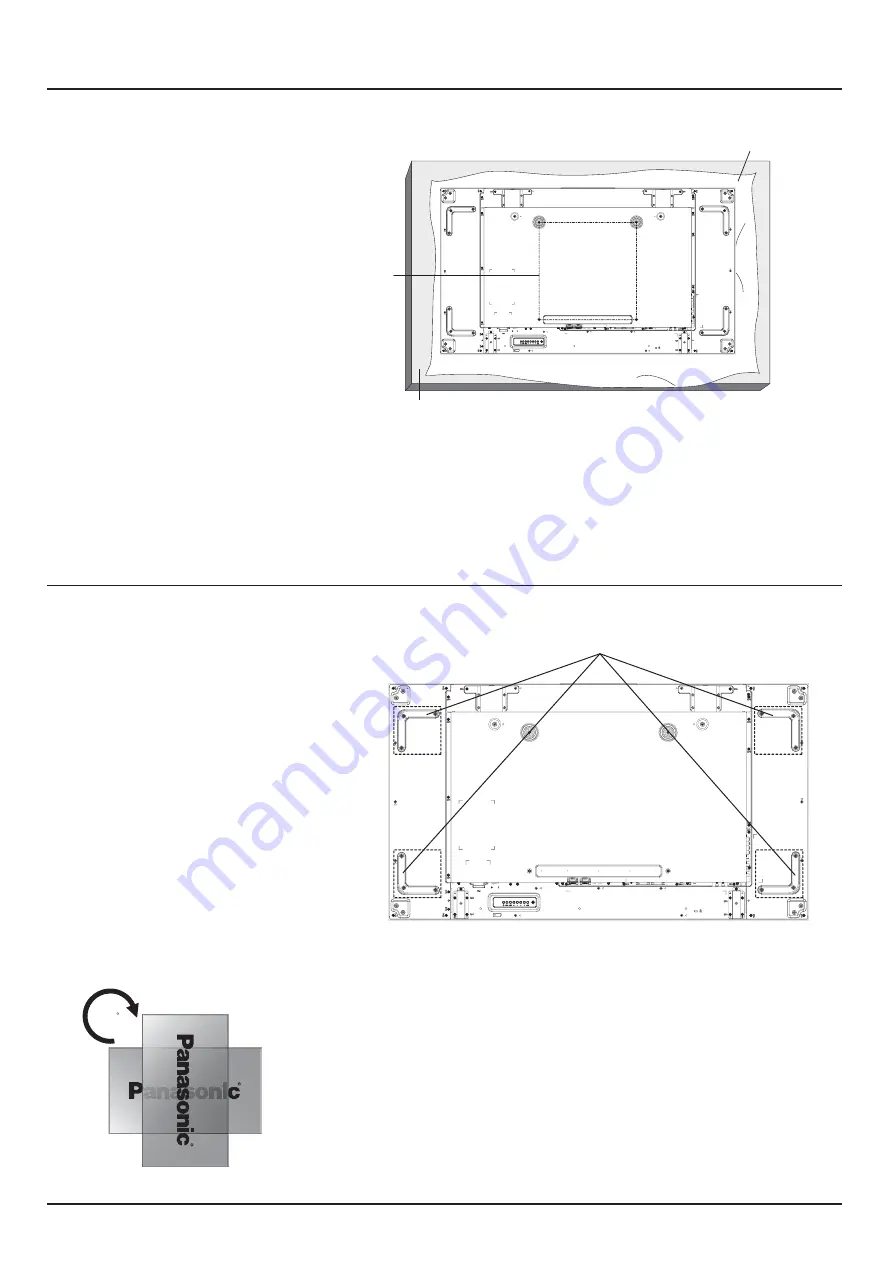
10
VESA Mounting
To mount this Display to a wall, you will have to obtain a standard wall-mounting kit.
1. Lay a protective sheet on a table,
which was wrapped around this Display
when it was packaged, beneath the
screen surface so as not to scratch the
screen face.
2. Ensure you have all accessories for
mounting this Display (wall mount,
ceiling mount, etc).
3. Follow the instructions that came with
the wall mounting kit. Failing to follow
the correct mounting procedures could
result in damage to the equipment, or
injury to the user or install personnel.
The product warranty does not cover
the damage caused by improper
installation.
4. For the wall-mounting kit, use M6
mounting screws (having a length 10
mm longer than the thickness of the
mounting bracket) and tighten them
securely.
Protective Sheet
Table
VESA Grid
Cautions when installing or moving
To prevent this Display from falling:
$ ? G J+
$ J +
$ Handle with care and with more than two
? G J+#
mind that this Display is easy to break from
carelessness.
$ For ceiling installation, we recommend
installing this Display with metal brackets
which are commercially available. For
detailed installation instructions, refer to the
guide received with the respective bracket.
$ To lessen the probability of injury and
damage resulting from fall of this Display in
case of earthquake or other natural disaster,
be sure to consult the bracket manufacturer
for installation location.
$ For portrait installation, please turn this
Display right.
Handle
When you install a display by multi, please prepare for 0.5 mm between
each display in the state of the power supply OFF.
90
NOTE:
$ Please do not rotate and use it for left-hand side.











































