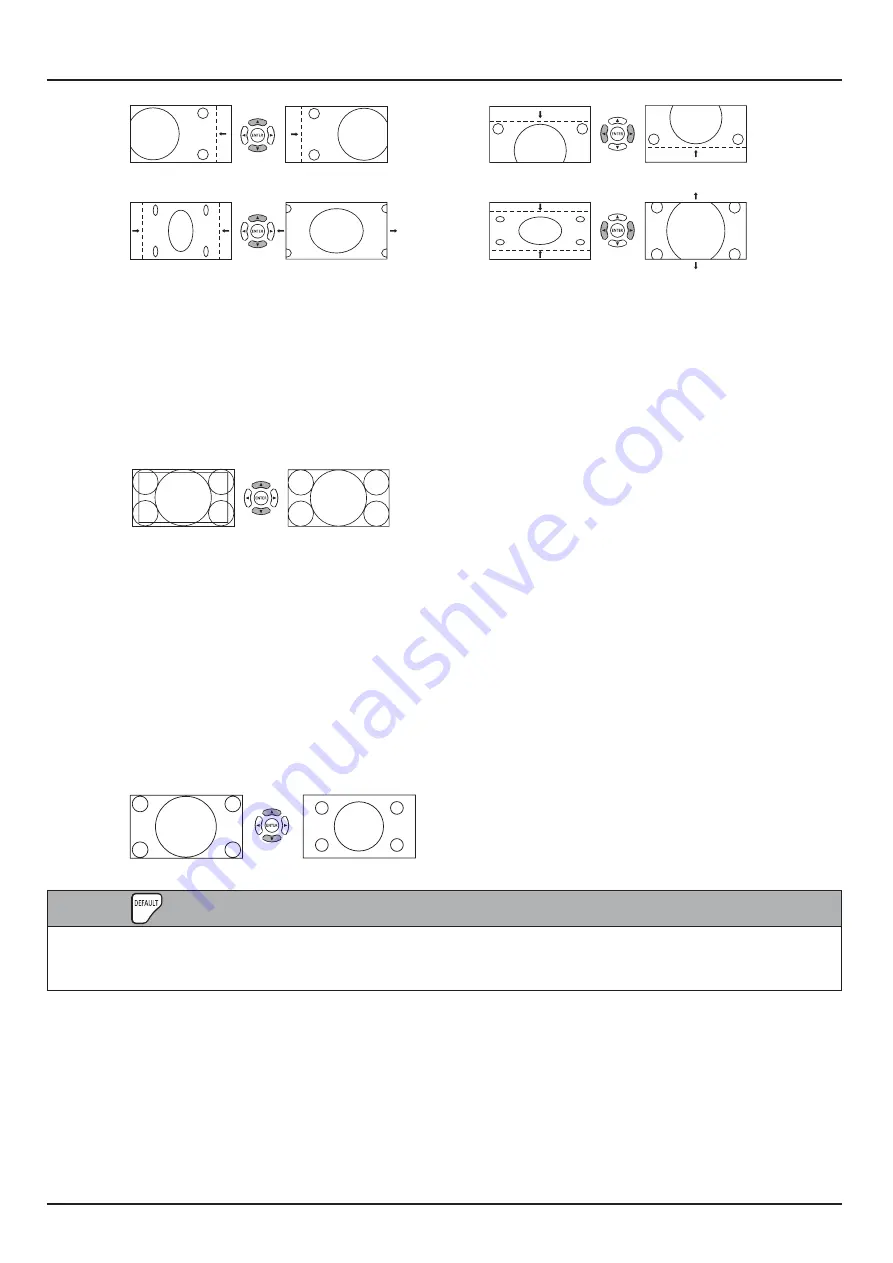
38
Adjusting POSITION
H-position
Adjust the horizontal position.
V-position
Adjust the vertical position.
\"
Adjust the horizontal size.
@"
Adjust the vertical size.
Clock
Phase
{ Z @
>& +
Dot Clock
{ Z @
Periodic striped pattern interference (noise) may occur when a striped pattern is displayed. If this happens, adjust so
that any such noise is minimized.
Over Scan
Turn image over scan On/Off.
'?
}]}:}]}:]}:]}: }_Q_: }_Q}_{<*:J:%="^:%="]:!!"#:K*K""
VIDEO)
On Off
Notes:
$ K''''G J^+
$ K'':<=` %=` \+
^$
Mode
Adjusts the display size when 1125i or 1125p signal is input.
Notes:
$ K ''G J^+
$ Select On when you would like to replay 1920 × 1080 input signal.
$ Applicable input signal:
1125 (1080) / 50i · 60i · 24PsF · 24p · 25p · 30p · 50p · 60p
$ K''? >& ? +
$ H-Size and V-Size cannot be adjusted when On is selected.
Off On
Helpful Hint: (
/ DEFAULT )
While the POSITION display is active, if either the DEFAULT button on the remote control is pressed at any time or the ENTER
~!: \ G{& &@ 'J
settings.
















































