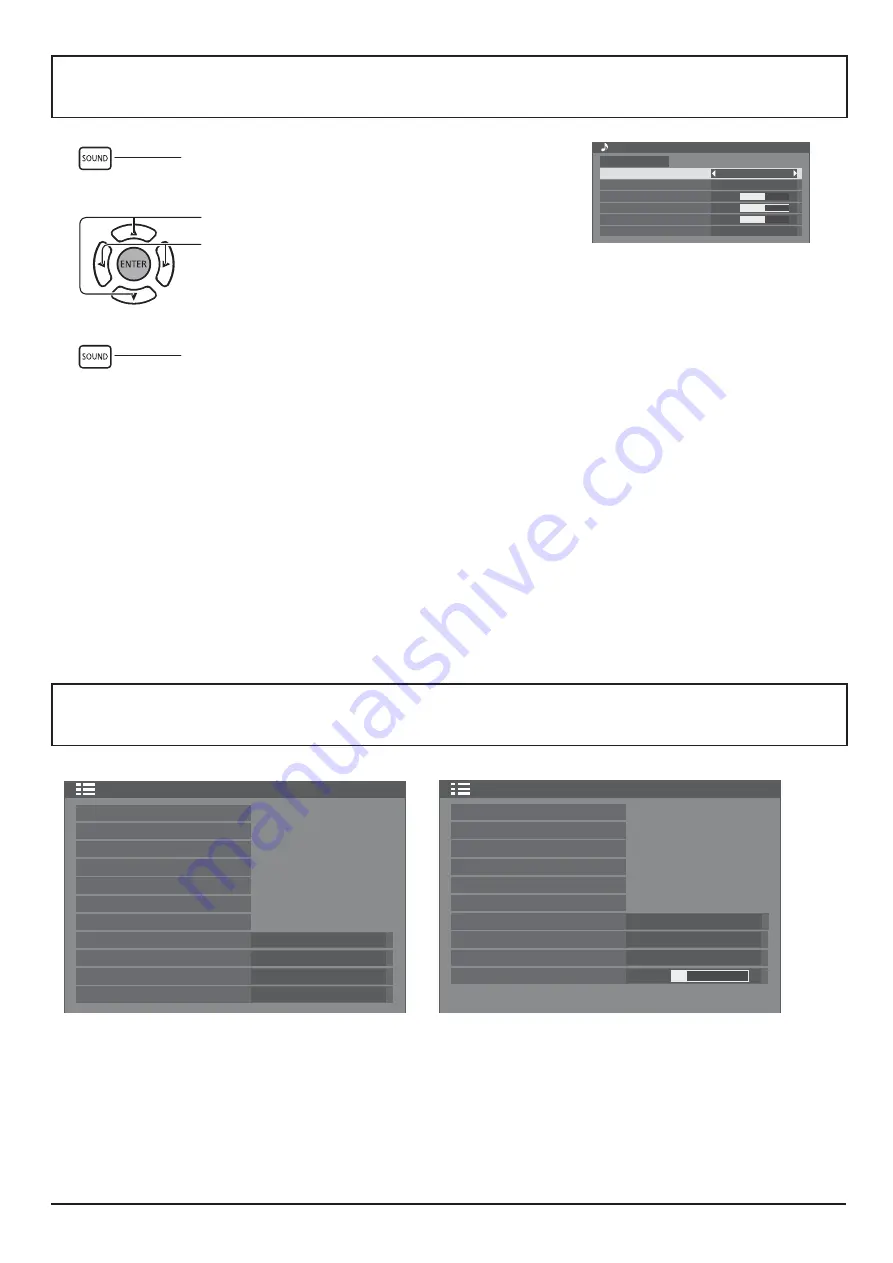
39
SOUND Adjustment
1
Press to display the Sound menu.
Sound
Default
Default
Output select
SPEAKERS
Sound mode
Normal
Bass
0
Treble
0
Balance
0
Surround
Off
2
Select to adjust each item.
Press to select the menu to adjust.
Select the desired level by listening to the sound.
3
'\+
OUTPUT SELECT
:
SPEAKERS
:Emits sound from the built-in speakers.
AUDIO OUT
:Emits sound through the AUDIO OUT terminal.
SOUND MODE:
NORMAL
: Emits the original sound.
DYNAMIC
: Accentuates sharp sound.
CLEAR
: Attenuates human voice.
BASS
: Adjusts low pitch sound.
TREBLE
: Adjusts high pitch sound.
BALANCE
: Adjusts left and right volumes.
SURROUND :
ON
:Stereo sound reproduction is active.
OFF
: Stereo sound reproduction is not active.
SETUP
Press SETUP on remote control to display the Setup menu.
Setup
1/2
Signal
Display ID settings
Monitor out(Digital)
Auto
Multi display settings
Backup input settings
Screensaver
Input label
ECO mode settings
Wobbling
Off
DIGITAL LINK out
Power ON screen delay
OSD language
English(UK)
Setup
2/2
Set up timer
Day/Time settings
60 S
Control
Settings
Network settings
USB media player settings
Function button settings
Display orientation
OSD position
Upper/Right
Landscape
Menu display duration
Menu transparency
20
















































