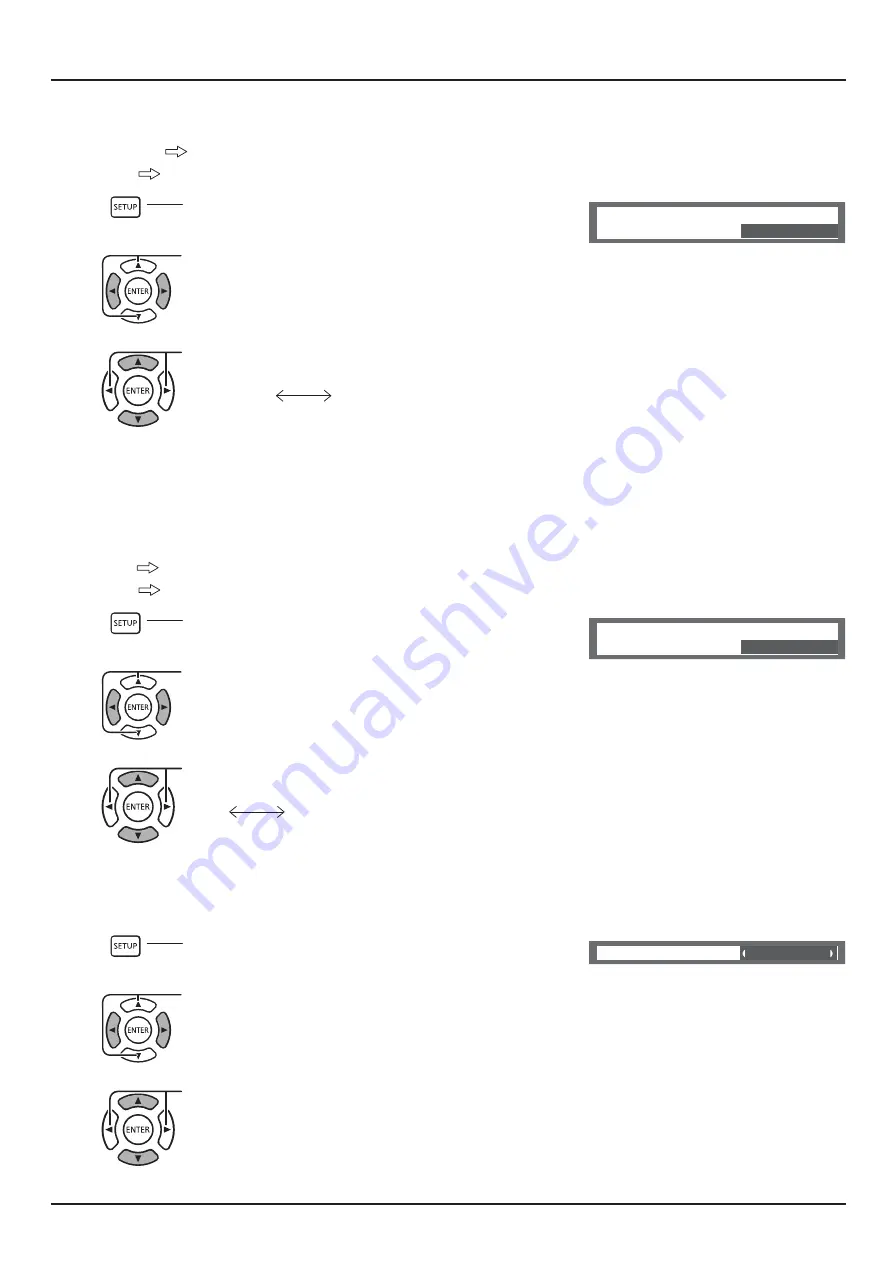
41
SETUP
Component / RGB-in select
Select to match the signals from the source connected to the COMPONENT/VIDEO IN and PC IN terminal.
Y, P
B
, P
R
signals
Z
Z
Component/RGB-in select
Component
Press to display the Setup menu.
1
2
+
"Z+
3
QZ= +
Component
Z
Note:
$ Make setting of the selected input terminal (COMPONENT/VIDEO IN).
YUV / RGB-in select
Select to match the signals from the source connected to DVI-D IN1 / DVI-D IN2 terminal.
YUV signals
|%
Z
Z
YUV/RGB-in select
YUV
Press to display the Setup menu.
1
2
+
"Z+
3
|%QZ= +
YUV
Z
3D Y/C Filter
' % +
3D Y/C Filter
On
Press to display the Setup menu.
1
2
+
"Z+
3
|Q~+
Press to set On / Off.
















































