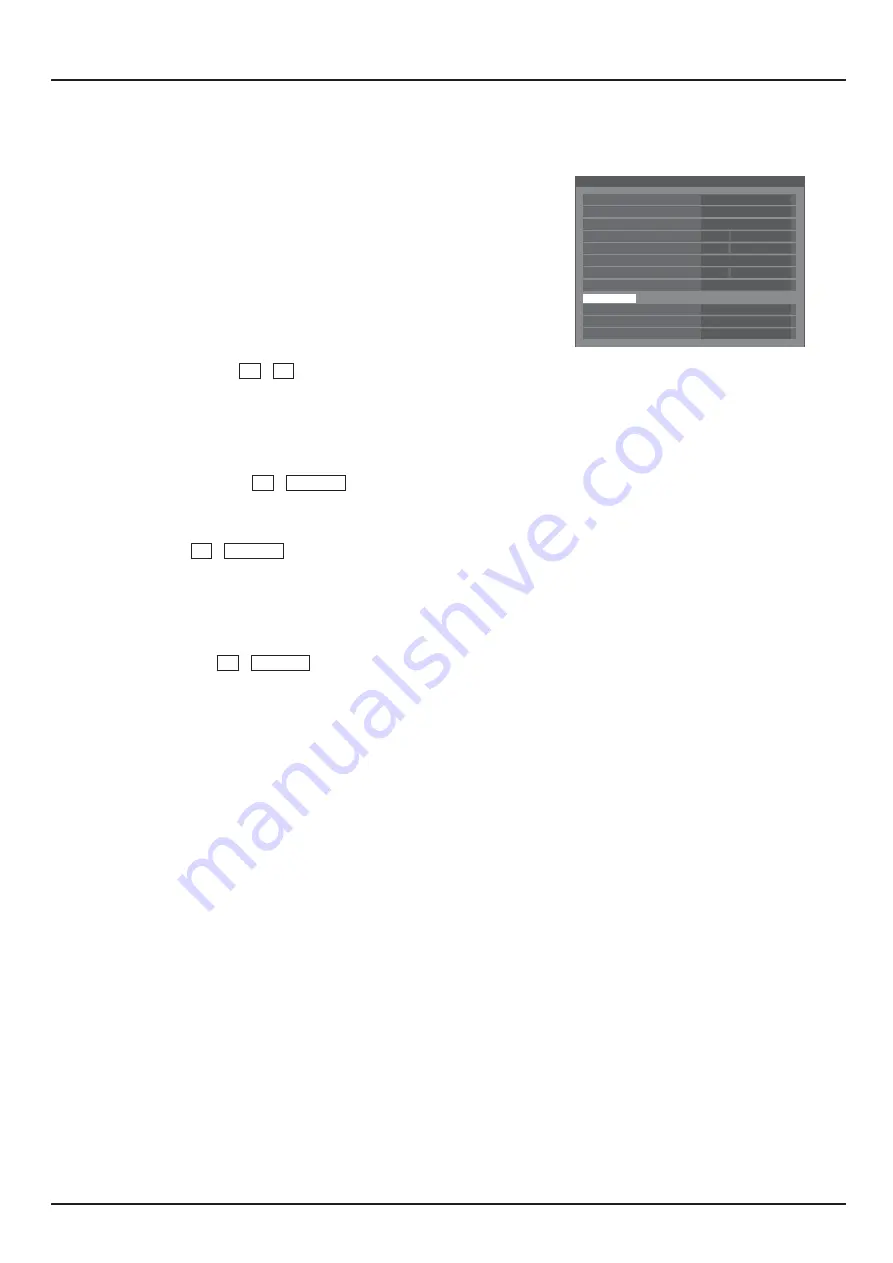
45
SETUP
Diaplay ID auto setup
J + J J G!!"#+
Status
Displays the implementation status of Display ID auto setup.
Operating: the auto setup is in progress.
" !!"# +{"
detected)
? !!"# +
Wait: the auto setup has yet to be implemented.
Finished: the auto setup has been completed.
Display ID Auto Setup
Status
Wait
DIGITAL LINK daisy chain
1 / 2
Display ID
1
Network control / IP address
On
Off
192.168.0.8
DIGITAL LINK
DIGITAL LINK
Off
Built-in
Serial ID / Terminal
Serial out terminal
Controller out terminal
Controller ID / Terminal
IR OUT
Display ID
Start
Changing network control
Changing serial/IR terminal
Auto
Yes
Yes
!!"#J {
A
/
B
)
J= 'J G!!"#+
J 'J G!!"#+
Display ID:
Displays an ID number obtained by the auto setup.
Network control / IP address: (
A
/
B
)
A: Displays the disable / enable state of the Network control function.
B: Displays the IP address of this display.
Serial ID / Terminal: (
A
/
B
)
A: Displays the disable / enable state of the ID control function for serial communication.
B: Displays which terminal to use for input for serial communication.
Serial out:
Displays which terminal to use for output for serial communication.
Controller ID / Terminal: (
A
/
B
)
A: Displays the disable / enable state of the ID control function for remote control operation.
B: Displays which sensor / terminal to use for remote control signal input.
Controller out terminal:
Displays which terminal to use for remote control signal output.
Start:
Starts the auto setup of a display ID.
Display ID:
J?J: ' J!!"#+
1 ~100 : Sets the origination of the display ID.
Changing network control:
Sets whether to change the network settings or to retain the current settings as the auto setup of display ID is
implemented.
Options: No: retains the settings.
|K "?& +
Changing serial/IR terminal:
Sets whether to change the control terminal settings for RS232C/IR or to retain the current settings as the auto
setup of display ID is implemented.
Options: No: retains the settings.
|~J J!!"#:!!"#' ' =
outputterminals of RS232C and controller.
Note: For the display connected only input side or output side, the setting of connected side is changed. For the
J J!!"#:!!"#' ' = '
RS232C and controller.
















































