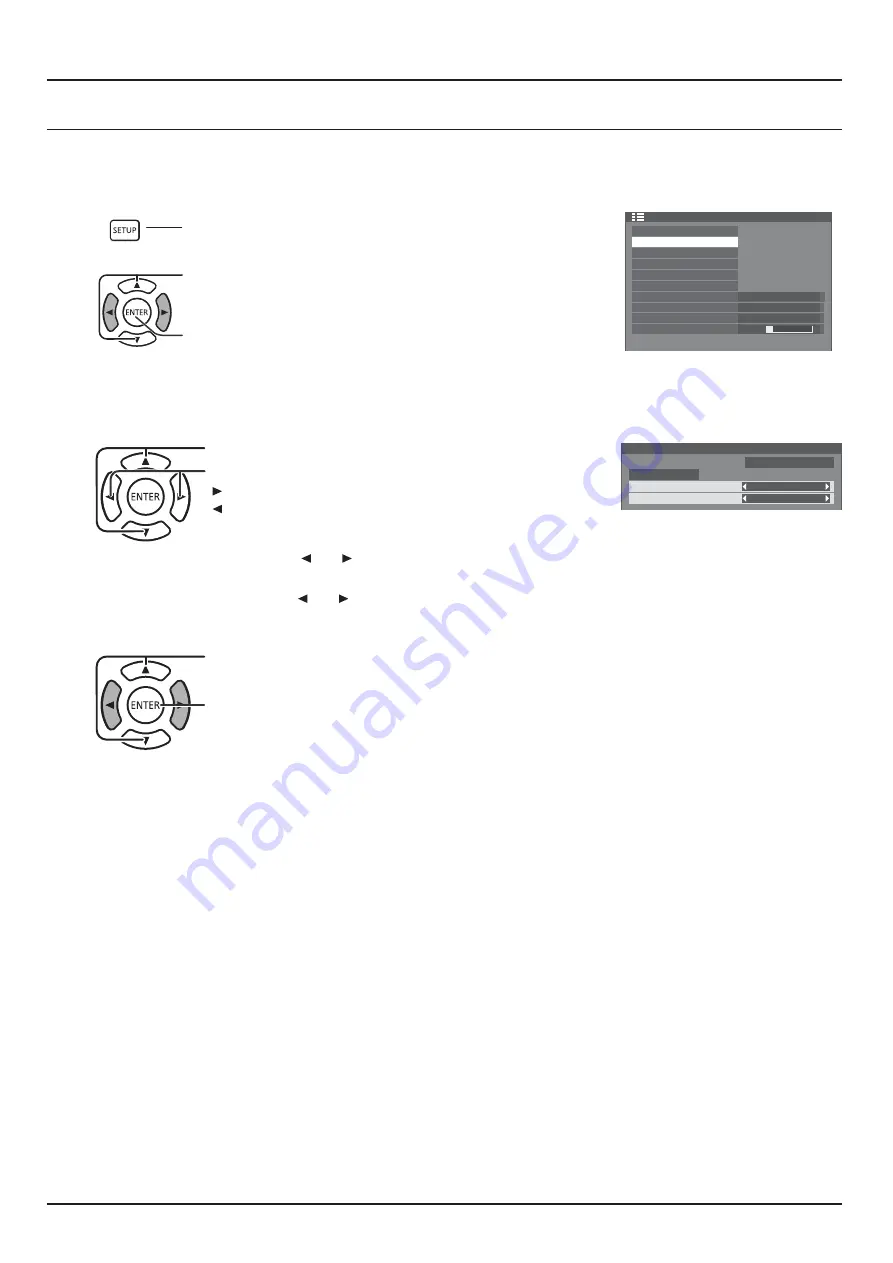
58
SETUP
Day/Time settings / Set up timer
The timer can switch the Display On or Off.
' : Z"* \' J+ KZK"Q
POWER OFF Time.
Setup
2/2
Set up timer
Day/Time settings
60 S
Control
Settings
Network settings
USB media player settings
Function button settings
Display orientation
OSD position
Upper/Right
Landscape
Menu display duration
Menu transparency
20
Press to select Set up TIMER or Day/Time settings
Press to display the Setup menu.
1
2
Press to display the Set up TIMER screen or Day/Time
settings screen.
Day/Time settings
Day/Time settings
Present time
SUN
99 : 99
Set
Day
SUN
Present time
10 : 00
Press to select DAY or PRESENT TIME.
1
2
Press to set up DAY or PRESENT TIME.
button: Forward
button: Back
Notes:
$ Z"
TIME 1 minute.
$ J
PRESENT TIME by 15 minutes.
Press to select SET.
Press to store PRESENT TIME Setup.
Notes:
$ SET cannot be selected unless PRESENT TIME is set.
$ :|
Z"* +
$ '| Z"*
when leaving the display turned off for about 7 days for
the following reasons:
$ Pressing POWER switch of the unit to turn off the
display.
$ Disconnecting the AC cord.
$ Interruption of power supply.
















































