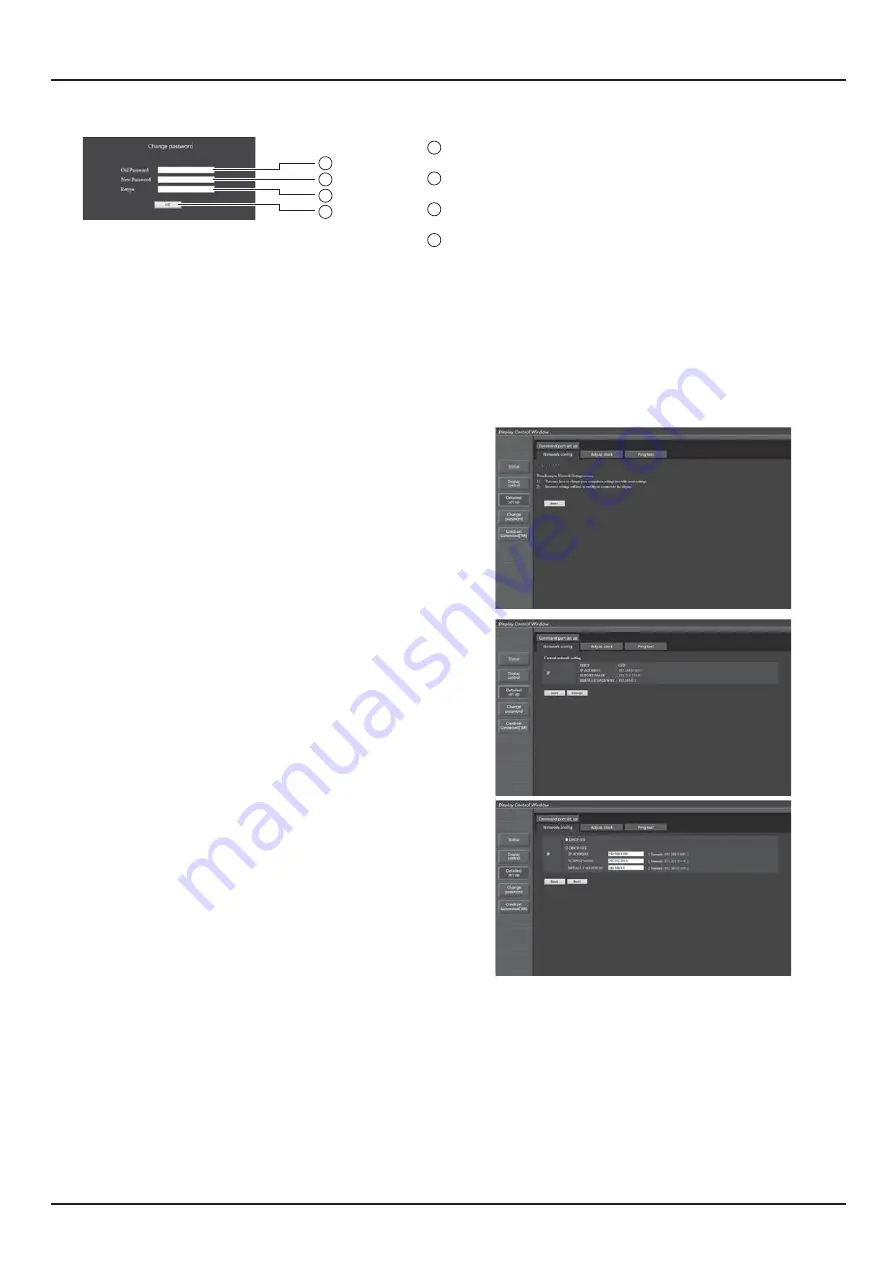
75
Using Web Browser Control
´
User mode
A user can change password only.
1
2
3
4
1
?
2
"??
3
"?? {= ' @
4
' ?
Notes:
: ?[+
Network config page
You can make detail network settings on Display, when connecting without the administrator authority.
´
LAN settings
1
Click [Detailed set up] in the menu.
2
Q !$
The settings window appears, showing the current
settings.
$ To change the LAN settings, click [Change].
$ To return to the previous window, click [Back].
3
Q !$
¬"&: :
you to complete the detailed settings as desired.
Settings performed here are the same as the settings
performed with the [Network Settings] menu of the
Display.
$ Wired LAN
'[G :
window appears.
















































