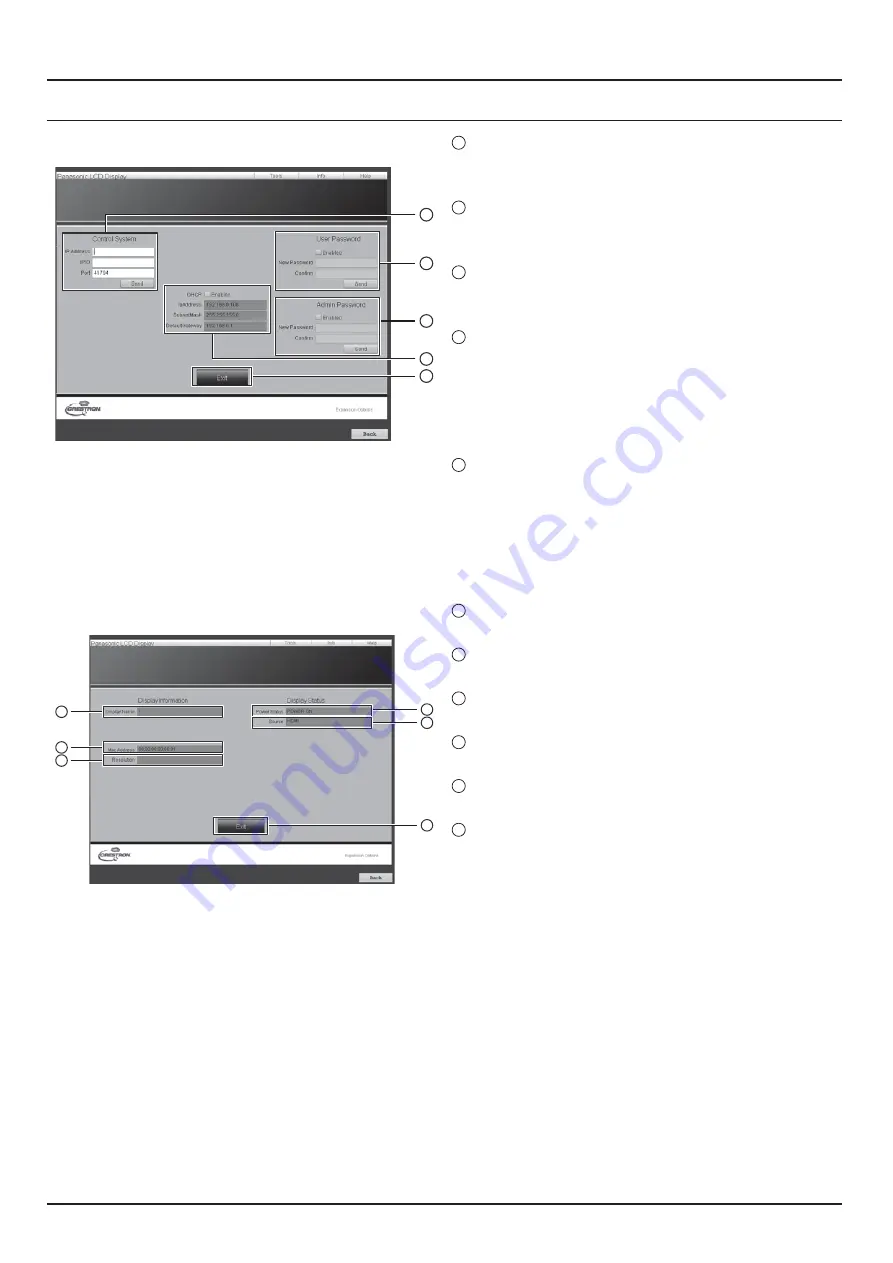
78
Using Web Browser Control
Tools page
Click Tools on the operation page.
1
4
3
2
5
1
Control system
Sets the information required for the communication with
the controller that is connected to the Display.
2
User Password
Sets the password for the user rights in the operation
page of Crestron Connected™.
3
Admin Password
Sets the password for the administrator rights in the
operation page of Crestron Connected™.
4
Network status
Displays the setting of LAN.
DHCP: Displays the value in the current setting.
IpAddres: Displays the value in the current setting.
SubnetMask: Displays the value in the current setting.
'?JJG +
5
`$
Return to the operation page.
Notes:
$ J J ±: ±K
"?& +
Info page
Click Info on the operation page.
5
4
1
6
2
3
1
Display Name
Displays the name of the Display.
2
Mac Address
Displays the MAC address.
3
Resolution
Displays the resolution of the Display.
4
Power Status
Displays the status of the power.
5
Source
Displays the selected video input.
6
`$
Return the operation page.
















































