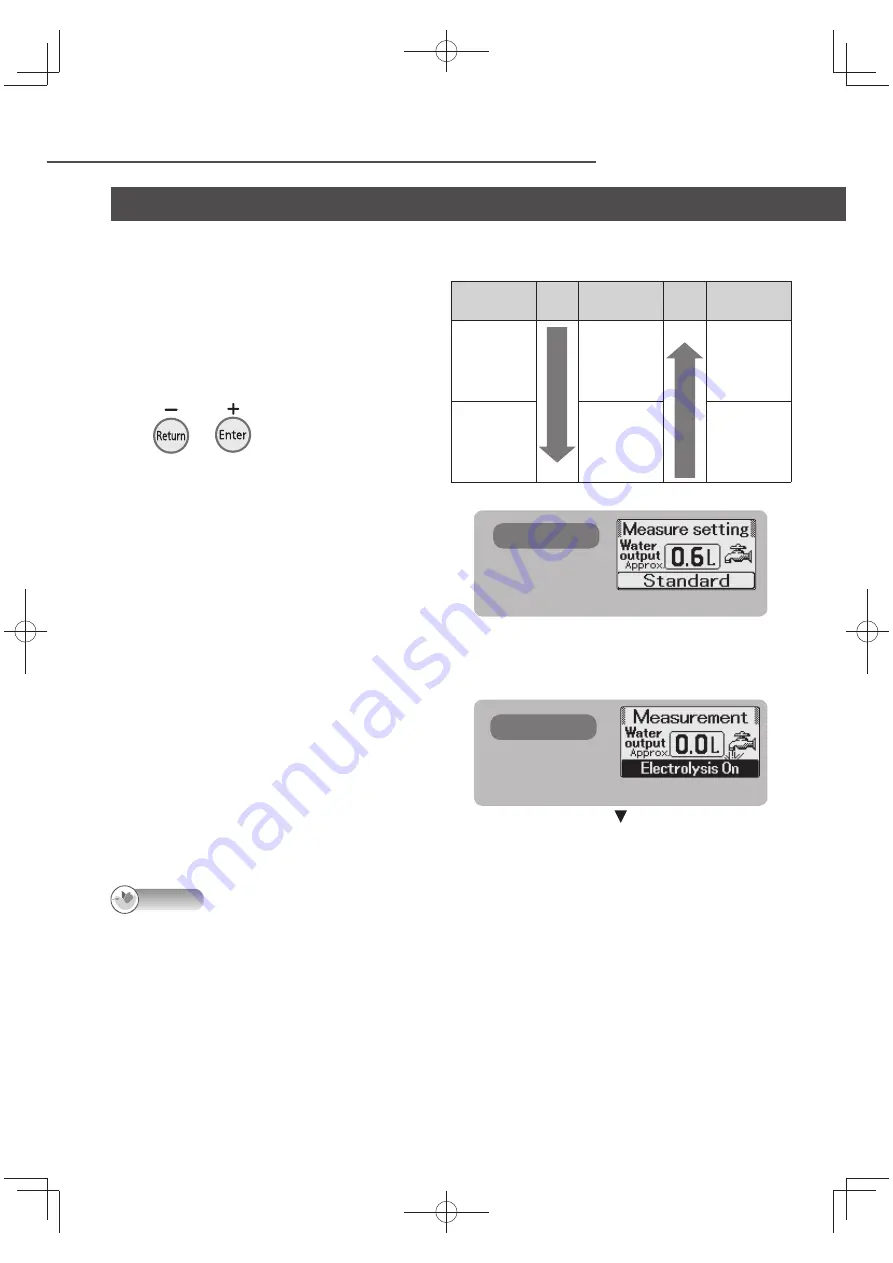
EN26
For Your Operating Convenience (continued)
To sound the advisory buzzer when the amount to be measured is reached
1
Press the water quality selector
button corresponding to the water
quality that is to be selected.
Each time the button is pressed, the
display on the LCD changes.
2
With the faucet turned off , press
or
repeatedly until the
amount to be measured is reached.
The LCD display changes to the
“Measure setting” screen.
The water output amount which can be
set ranges
from 0.6 to 5.0 liters
.
Figures in a range from 0.6 to 2.0 liters
can be set in
0.2-liter increments
.
Figures in a range from 2.0 to 5.0 liters
can be set in
0.5-liter increments
.
(See table on the right.)
To stop the setting
Press another control button or another
water quality selector button.
3
Open the faucet.
As soon as the “Preparation time” display
is cleared, the measurement begins.
4
When the advisory buzzer beeps,
turn off the faucet.
Setting
range
+
Display
-
Display
0.6 to 2.0
liters
Increased in
increments
of
0.2
Reduced in
increments
of
0.2
2.0 to 5.0
liters
Increased in
increments
of
0.5
Reduced in
increments
of
0.5
E
a
ch t
im
e b
u
tto
n i
s p
re
ss
e
d
Higher
E
a
ch t
im
e b
u
tto
n i
s p
re
ss
e
d
Lower
Note
If the faucet is not turned off even when the set amount is passed, the measurement will continue and the
water output displayed. In this case, the water output buzzer will beep once for each 0.2 liter of water output.
Measuring the water output volume (continued)
e.g.) 0.6 liter
The previously set fi gure is displayed for the
second and subsequent times.
LCD displays
LCD display
The advisory buzzer beeps when the set
amount is reached.
LCD displays
TK-AS66-ZEX̲En.indb 26
TK-AS66-ZEX̲En.indb 26
2017/01/30 15:04:18
2017/01/30 15:04:18

































