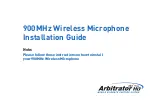Reviews:
No comments
Related manuals for Toughbook Arbitrator ARB-HT3G TX

SPC-15
Brand: Nady Systems Pages: 2

MOD-16H Series
Brand: Alto Pages: 33

LD WS1000R
Brand: LD Pages: 128

APEX181
Brand: Apex Digital Pages: 1

V-9970
Brand: Valcom Pages: 6

WM-KC20N
Brand: Panasonic Pages: 5

KX-HNC855
Brand: Panasonic Pages: 2

: WX-LR100/A
Brand: Panasonic Pages: 20

Ramsa WX-RP158
Brand: Panasonic Pages: 14

AJ-MC700P
Brand: Panasonic Pages: 12

Ramsa WX-RP300
Brand: Panasonic Pages: 18

WX-LT350
Brand: Panasonic Pages: 32

AG-MC200G
Brand: Panasonic Pages: 20

K-STD14
Brand: Panasonic Pages: 28

SHFX70 - DVD HOME THEATER WIRELESS SYSTEM
Brand: Panasonic Pages: 52

WX-ST400P
Brand: Panasonic Pages: 80

WX-ST400
Brand: Panasonic Pages: 80

WX-ST200P
Brand: Panasonic Pages: 92