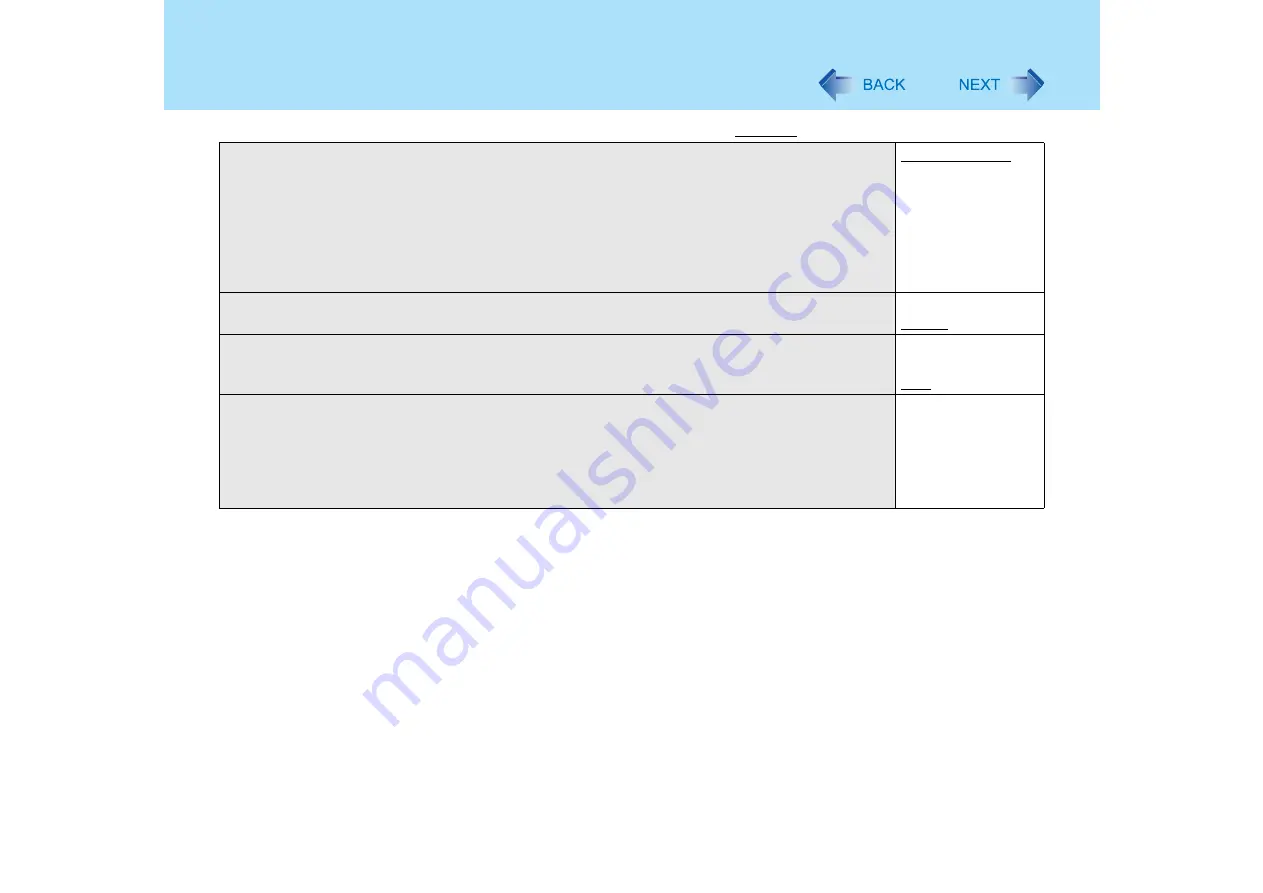
107
Setup Utility
Display
• The display destination in cases where Windows is not running is set here.
• If an external display is not connected, all information will appear on the internal LCD even if
[External Monitor] is selected.
After Windows starts up, the screen is displayed on the display destination set in the following
menu.
[start] - [Control Panel] - [Other Control Panel Options] - [Intel(R) GMA Driver for Mobile] -
[Devices]
External Monitor
Internal LCD
Display Expansion
• Select whether to have the display expanded when not using the native screen resolution.
Disable
Enable
Environment
(
Normal Temperature
High Temperature
Auto
Current Status
• This item is displayed only when [Environment] is set to [Auto].
Depending on the
battery status, either
"Normal
Temperature" or
"High Temperature"
is displayed.
(An underline indicates the factory default settings)
















































