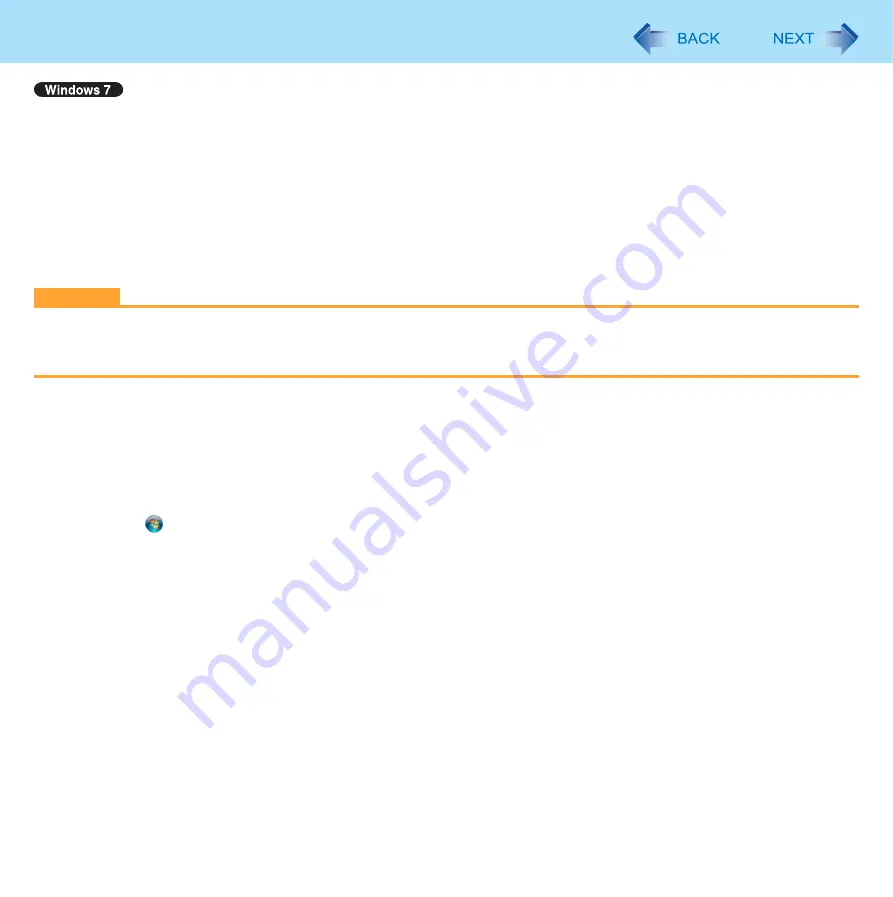
124
Recovery Disc Creation Utility
You can make a recovery disc for Windows 7 Professional (32 bit or 64 bit).
The recovery disc returns the hard disk to the factory default. To create a backup of the recent state of the hard disk, refer to
Hard Disk Backup/Restore Function (
Preparation
z
About usable types of discs and required numbers of discs, refer to the screen.
z
Prepare the CD/DVD drive (optional) (refer to recent catalogs and other sources for information about the products
available)
z
Connect the AC adaptor and do not remove it until the operation is complete.
z
Close all applications except for this utility.
CAUTION
z
Do not perform the following operations until creating the recovery disc is complete.
• Shut down or restart Windows.
• Enter sleep or hibernation.
1
Log on to Windows as an administrator.
2
Insert the CD/DVD drive to the USB Port (
3
Set a disc into the CD/DVD drive.
4
Click (Start) - [All Programs] - [Panasonic] - [Recovery Disc Creation Utility].
If [User Account Control] is displayed, click [Yes].
5
Click [Next].
6
Select OS (32 bit or 64 bit).
7
Click [Next].
8
Select the disc type.
9
Click [Next].
10
When [Create recovery disc #1] is displayed, select [Write speed] and then click [OK].
















































