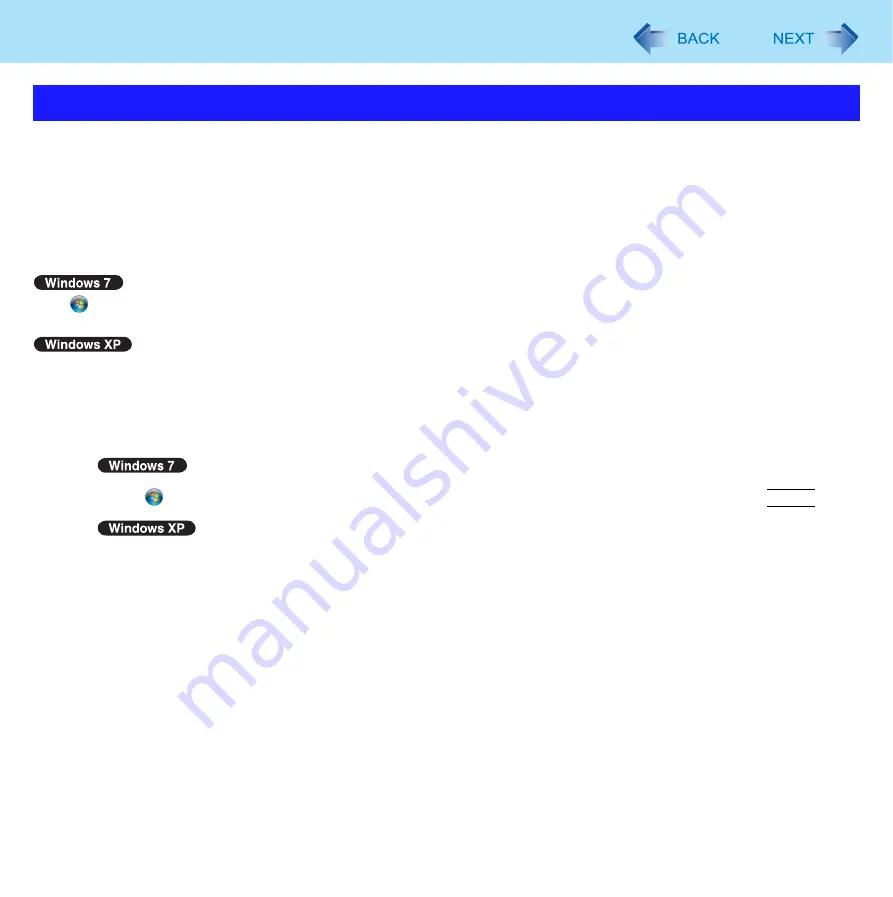
41
Security Measures
Intel
®
IPT is a function built into the PCs with the 2nd generation Intel
®
CoreTM vProTM processor family and Intel
®
CoreTM
processor family mounted. With Intel
®
IPT, a six-digit One-Time Password is generated every 30 seconds. Using this One-
Time Password can perform two-factor authentication to prevent unauthorized access.
Thus, stronger authentication is enabled. To use Intel
®
IPT, a dedicated solution and application software provided by a ser-
vice provider is required.
To check if such application software is installed, do the following.
Click
(Start) - [Control Panel] - [Uninstall a program].
Click [start] - [Control Panel] - [Add or Remove Programs].
If [Intel(R) Identity Protection Technology x.x.x.x] is displayed, the software has been installed.
Otherwise, install the software in the following steps.
1
Log on to Windows as an Administrator.
2
Click
(Start) and input “c:/util/ipt” in [Search programs and files], and press
Enter
.
Click [start] - [Run] and input “c:/util/ipt”, and click [OK].
3
Double-click [install] in the “gipt” folder.
For information about the using method, contact the service provider.
Using Intel
®
Identity Protection Technology (Intel
®
IPT)
















































