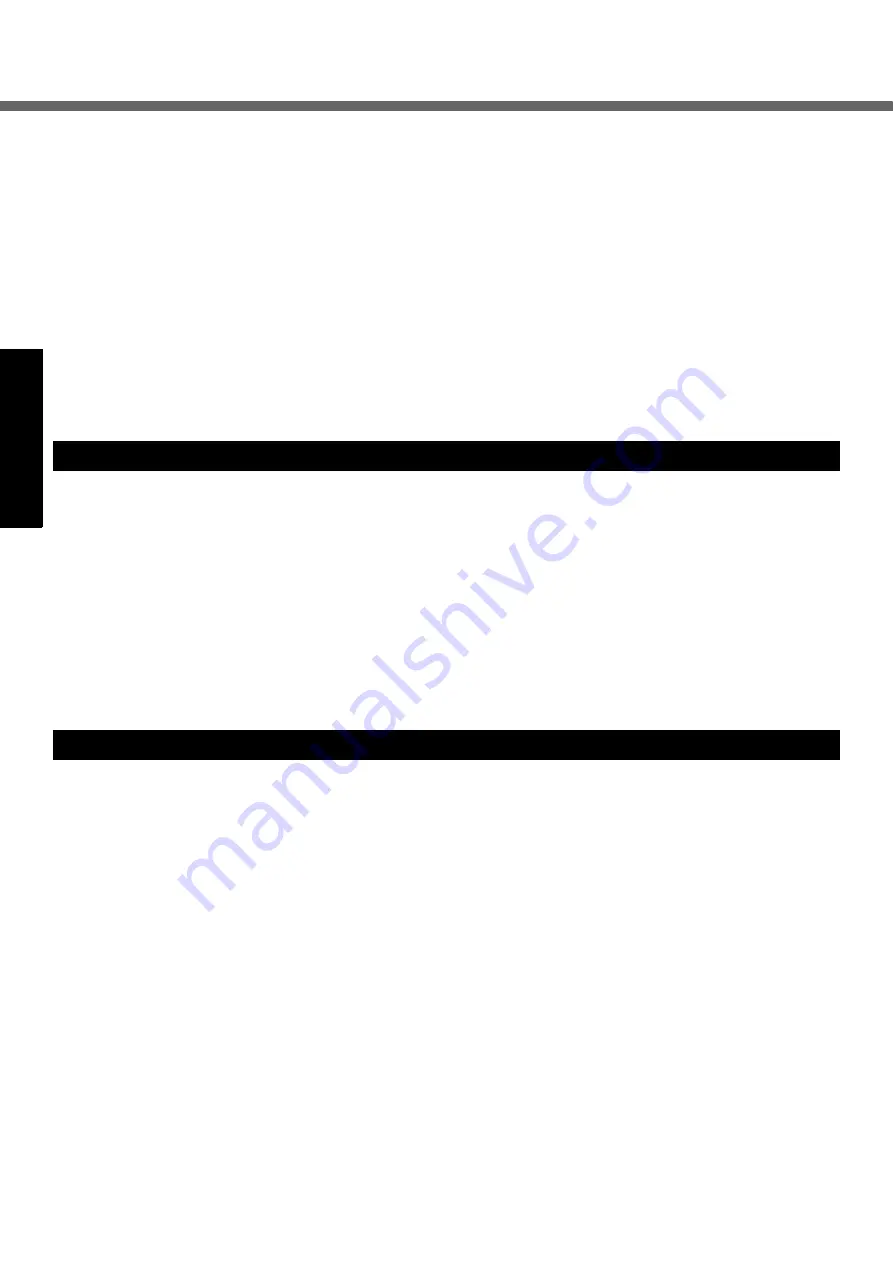
Read Me First
4
Gettin
g Started
contains in a margin at the top or bottom of each trans-
mitted page or on the first page of the transmission,
the date and time it is sent and an identification of the
business or other entry, or other individual sending the
message and the telephone number of the sending
machine or such business, other entity, or individual. In
order to program this information into your fax soft-
ware, you should refer to the manual of the Fax soft-
ware being used.
10.According to the FCC’s electrical safety advisory, we
recommend that you may install an AC surge arrestor
in the AC outlet to which this equipment is connected.
Telephone companies report that electrical surges,
typically lightning transients, are very destructive to
customer terminal equipment connected to AC power
sources and that this is a major nationwide problem.
“Caution: To reduce the risk of fire, use only No.26 AWG or
larger telecommunication line cord.”
“ATTENTION: Pour réduire le risque d’incendie, utiliser
uniquement des conducteurs de télécommunications 26
AWG ou de section supérieure.”
Notice for the products using LCD
This product uses one or more fluorescent lamps contain-
ing a small amount of mercury. It also contains lead in
some components. Disposal of these materials may be
regulated in your community due to environmental consid-
erations. For disposal or recycling information please
contact your local authorities, or the Electronics Industries
Alliance: <http://www.eiae.org/>
When using your telephone equipment, basic safety precautions should always be followed to reduce the risk of fire,
electric shock and injury to persons, including the following:
1.Do not use this product near water, for example, near a bath tub, wash bowl, kitchen sink or laundry tub, in a wet
basement or near a swimming pool.
2.Avoid using a telephone (other than a cordless type) during an electrical storm. There may be a remote risk of electric
shock from lightning.
3.Do not use the telephone to report a gas leak in the vicinity of the leak.
4.Use only the power cord and batteries indicated in this manual. Do not dispose of batteries in a fire. They may
explode. Check with local codes for possible special disposal instructions.
SAVE THESE INSTRUCTIONS
This product and your Health
This product, like other radio devices, emits radio frequency electromagnetic energy. The level of energy emitted by this
product however is far much less than the electromagnetic energy emitted by wireless devices like for example mobile
phones.
Because this product operates within the guidelines found in radio frequency safety standards and recommendations,
we believe this product is safe for use by consumers. These standards and recommendations reflect the consensus of
the scientific community and result from deliberations of panels and committees of scientists who continually review and
interpret the extensive research literature.
In some situations or environments, the use of this product may be restricted by the proprietor of the building or respon-
sible representatives of the organization. These situations may for example include:
z
Using this product on board of airplanes, or
z
In any other environment where the risk of interference to other devices or services is perceived or identified as
harmful.
If you are uncertain of the policy that applies on the use of wireless devices in a specific organization or environment
(e.g. airports), you are encouraged to ask for authorization to use this product prior to turning on the product.
Regulatory Information
We are not responsible for any radio or television interference caused by unauthorized modification of this product. The
correction of interference caused by such unauthorized modification will be the responsibility of the user. We and its
authorized resellers or distributors are not liable for damage or violation of government regulations that may arise from
failing to comply with these guidelines.
Important Safety Instructions
Information to the User
Summary of Contents for Toughbook CF-50J2KUEKM
Page 7: ...7 Getting Started Names and Functions of Parts ...
Page 8: ...Names and Functions of Parts 8 Getting Started ...
Page 34: ...34 Memo ...
Page 35: ...35 ...





































