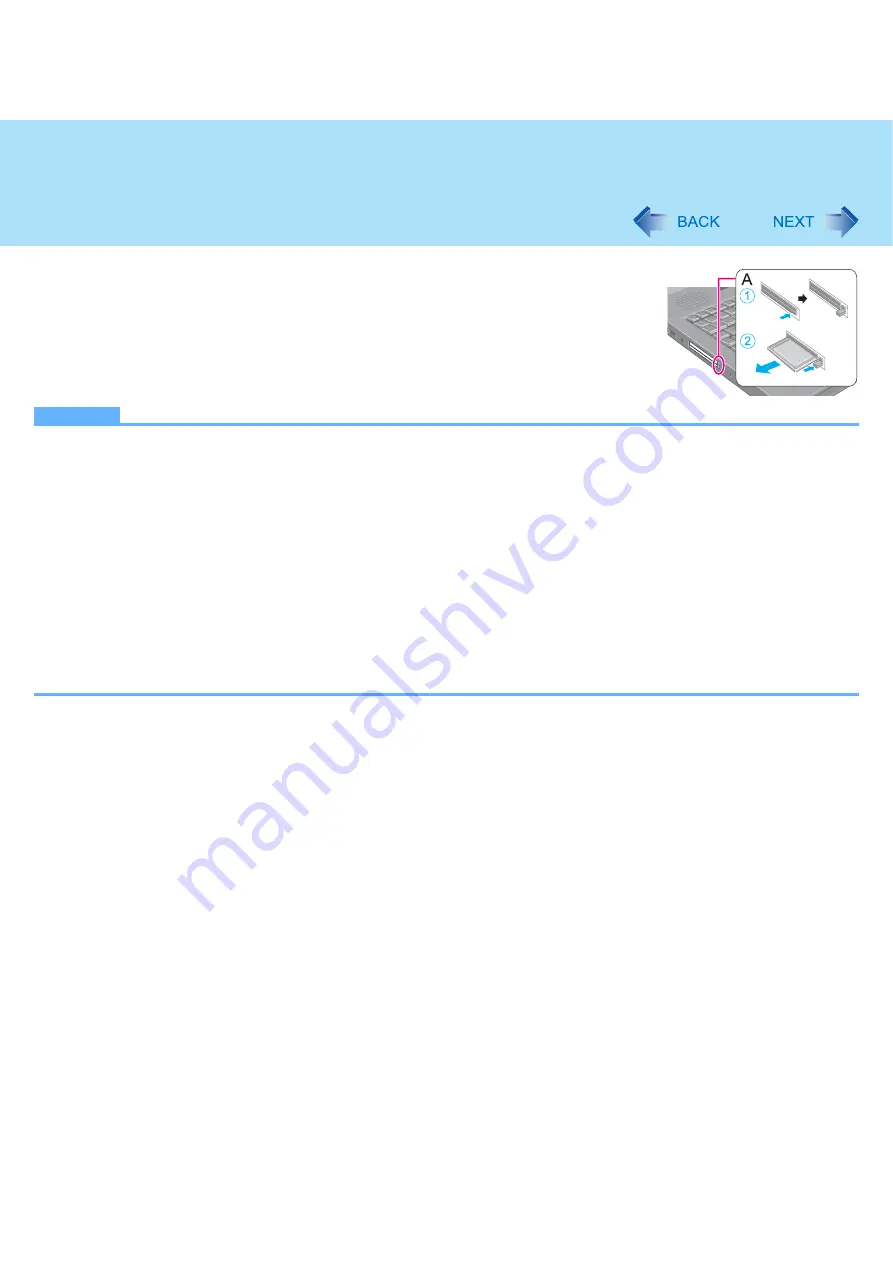
33
PC Cards
2
Remove the card.
A
Press the eject button (A). The eject button pops out.
B
Press the eject button (A) again so the card comes out of the slot.
C
Draw the card straight out.
NOTE
z
Check the card’s specification to prevent the total operating current from exceeding the allowable limit. Otherwise mal-
function may occur.
Allowable Current: 3.3 V: 400 mA, 5 V: 400 mA
z
Some types of cards cannot be used simultaneously.
z
After repeating insertion and removal, some types of card will not be recognized. In this case, restart the computer.
z
If you inserted another CardBus type card in addition to the one already inserted, do not enter standby or hibernation.
z
If the computer freezes after resuming from standby or hibernation, remove and reinsert the card. If the problem per-
sists, restart the computer.
z
When a card is inserted, power consumption increases. Remove the card when it is not in use, especially when oper-
ating by battery power.
z
To connect peripheral devices (SCSI, IEEE1394, etc.) using PC Cards, follow the steps below (one example).
A
Connect the peripheral device to the card.
B
Turn on the power of device.
C
Insert the card until it surely fits in the slot.
















































