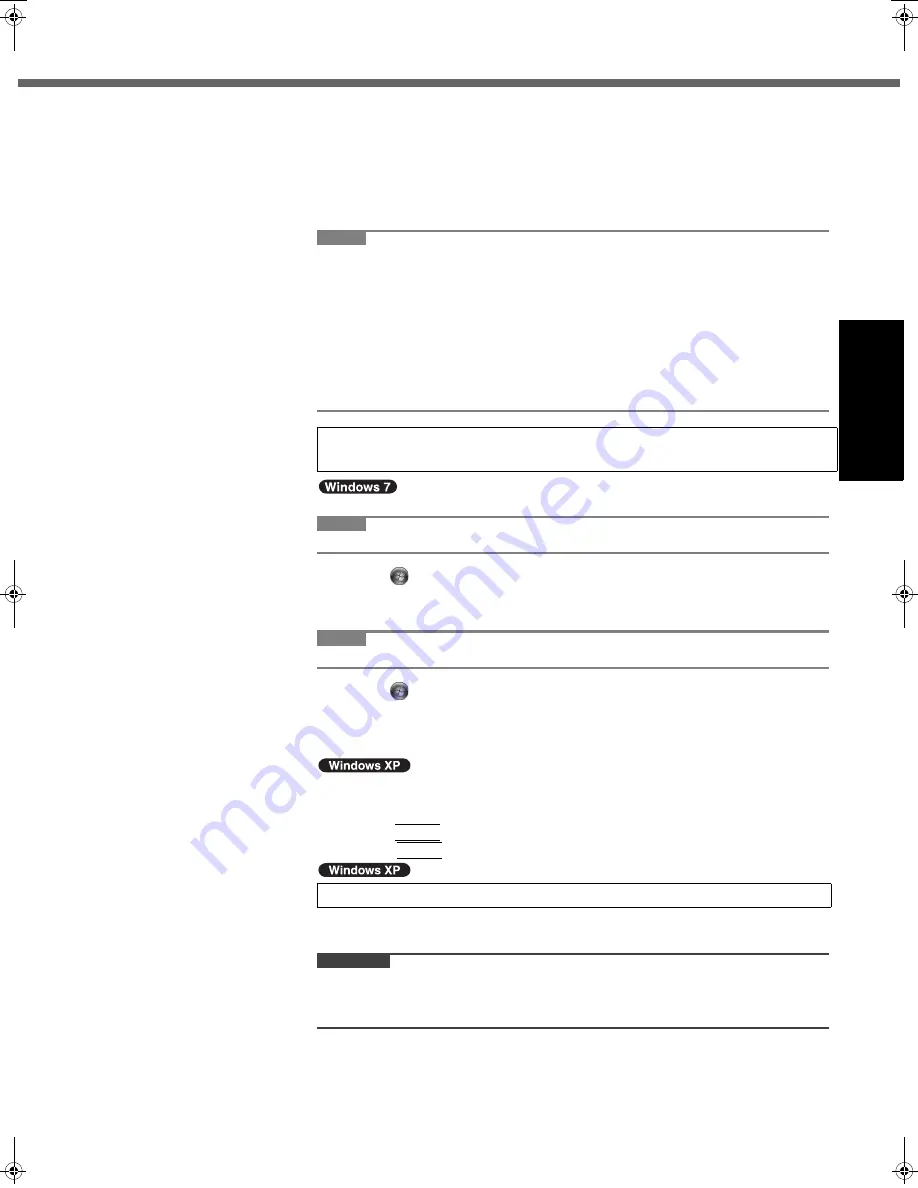
17
Getting Started
Usef
ul Inform
ation
Troubleshooting
Appendix
Change the language settings in the following menu.
[start] - [Control Panel] - [Date, Time, Language, and Regional Options] - [Regional
and Language Options]
• [Regional Options] - [Standards and Formats]
• [Languages] - [Language used in menus and dialogs]
• [Languages] - [Details] - [Default input language]
• [Advanced] - [Language for non-unicode Programs]
NOTE
z
When you use MUI OS and localized OS versions together on the same net-
work, use English computer names on localized versions of Windows.
z
Some UI (User Interface) strings remain in English even if the user’s UI is set to
another language.
z
For more information, refer to “c:\windows\mui\relnotes.txt”.
If you change the language in [Languages] - [Language used in menus and dia-
logs], the desktop color will be changed when logging on to Windows next time.
The desktop color can be changed by following the procedure below.
Click [start] - [Control Panel] - [Appearance and Themes] - [Display] - [Desktop]
and select color from [Color], then click [OK].
z
Before performing the calibration, close Tablet PC Input Panel.
NOTE
z
At first, log on to Windows as an administrator and perform this calibration.
A
Click
(Start) - [Control Panel] - [Hardware and Sound] - [Tablet PC Setting].
B
Click [Calibrate].
C
Click [OK].
NOTE
z
Perform the following calibration for each user.
A
Click
(Start) - [Control Panel] - [Hardware and Sound] - [Tablet PC Setting].
B
Click [Calibrate].
C
Click [OK].
z
Perform the calibration for the orientation to be used.
A
Click [start] - [All Programs] - [Fujitsu Touch Panel (USB)] - [Touch Screen Calibration
Utility].
B
Using the stylus, touch each of the “+” target marks one by one and then
press
Enter
.
C
Press
Enter
.
A
Click [start] - [Control Panel] - [User Accounts] - [Create a new account].
Follow the on-screen instructions to create an account.
CAUTION
z
Remember your password. If you forget the password, you cannot use the Win-
dows operation system. Creating a password reset disk beforehand is recom-
mended.
7
<Only for model with touchscreen>
Perform the touchscreen calibration.
8
Create a new account.
CPE02360ZB_CF-53mk1_7XP_E.book 17 ページ 2011年5月19日 木曜日 午後1時45分
















































