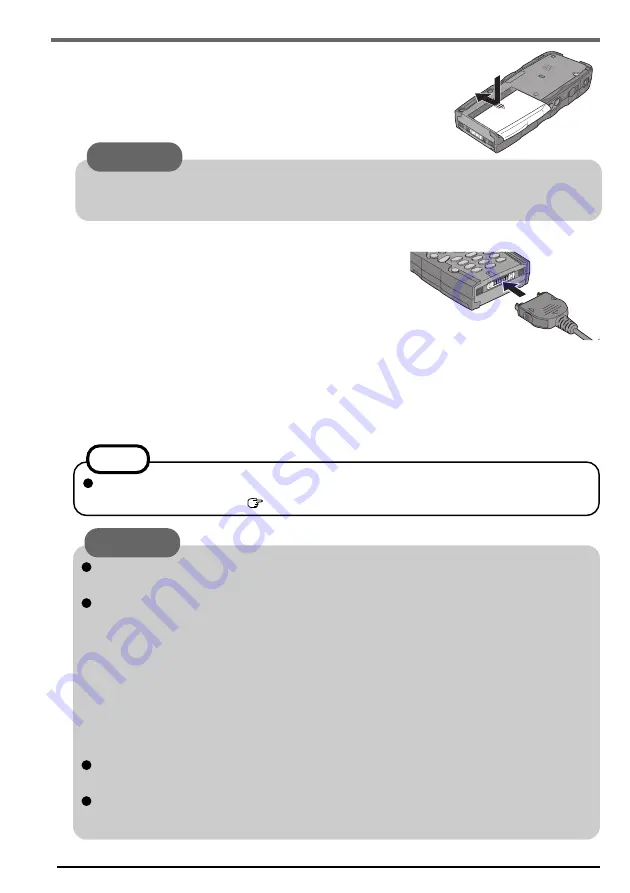
10
NOTE
When the backup battery or main battery becomes low, some alert messages and
icons will be displayed (
page 14).
Do not remove the main battery before the backup battery is fully charged. Other-
wise, data in RAM will be lost.
Take care to ensure that the remaining power in the main battery and the backup
battery never discharges completely.
When any remaining power discharges completely, the computer will no longer
function properly, and the computer powers off automatically. Connect the Fast
Travel Charger and recharge the battery. If the computer is left for 72 hours or more
without recharging, the computer may be fully reset. When the computer is fully
reset, all user-added data except for Flash Storage will be lost. The computer will be
returned to the condition at the time of purchase except for Flash Storage.
Handling the Fast Travel Charger
Do not twist or pull the Fast Travel Charger cord forcefully. Otherwise, the connec-
tions will be damaged.
Use only the provided The Fast Travel Charger with your computer. Using a charger
other than the one provided might damage the battery and the computer.
CAUTION
First-time Operation
4
Connect your computer to a power outlet.
Connect the Fast Travel Charger to CF-P2 with arrow
marks facing up. Charging begins automatically.
Charging Time:(Power Off) Approx. 4 hours
(Power On) Varies depending on
the usage conditions.
This computer is equipped with a memory backup battery which automatically charges
from the fully-charged lithium-ion battery (main battery). This backup battery retains
data in memory when the lithium-ion battery is removed, and takes 24 hours to charge
when you first use this computer.
(2) Set the cover in place and slide it in the direction indi-
cated by the arrow to close.
CAUTION
After changing the SIM card and inserting the battery pack (except for first-time op-
eration), reset the CF-P2.







































