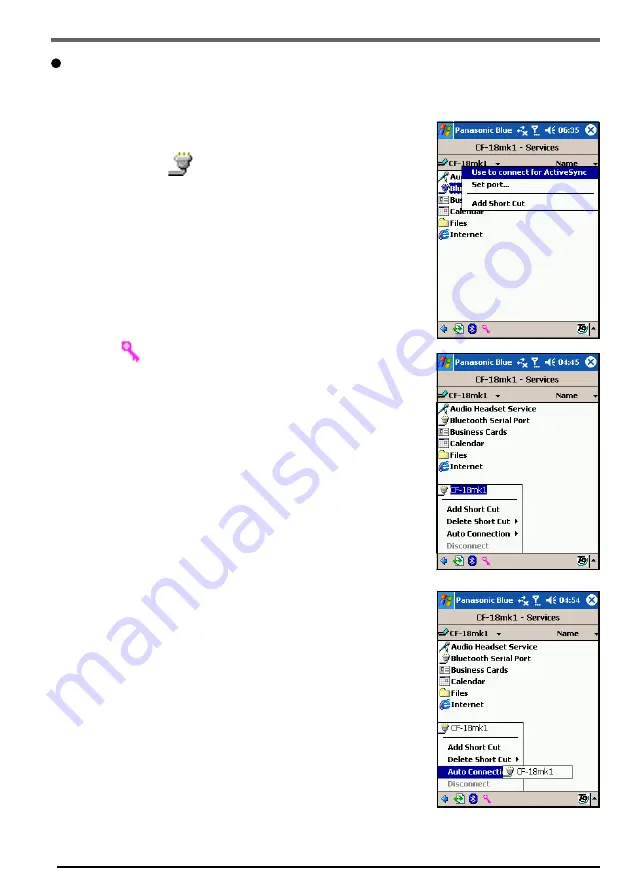
52
(1) Refer to page 51 and conduct steps (1) to (4).
(2) Tap and hold
(This icon indicates a serial port) from
a service list.
(3) Tap [Add Short Cut] to set a short cut.
(4) Tap
on the command bar and then, tap [Auto Con-
nection].
(5) Tap the target device.
After starting up Panasonic Bluetooth next time, the
Bluetooth connection with the target device will be au-
tomatically established.
Use this setting when using Bluetooth continuously after starting up CF-P2 (i.e.
GPS application).
Wireless Functions
Establishing the Bluetooth Connection by setting ‘Auto Connection’
















































