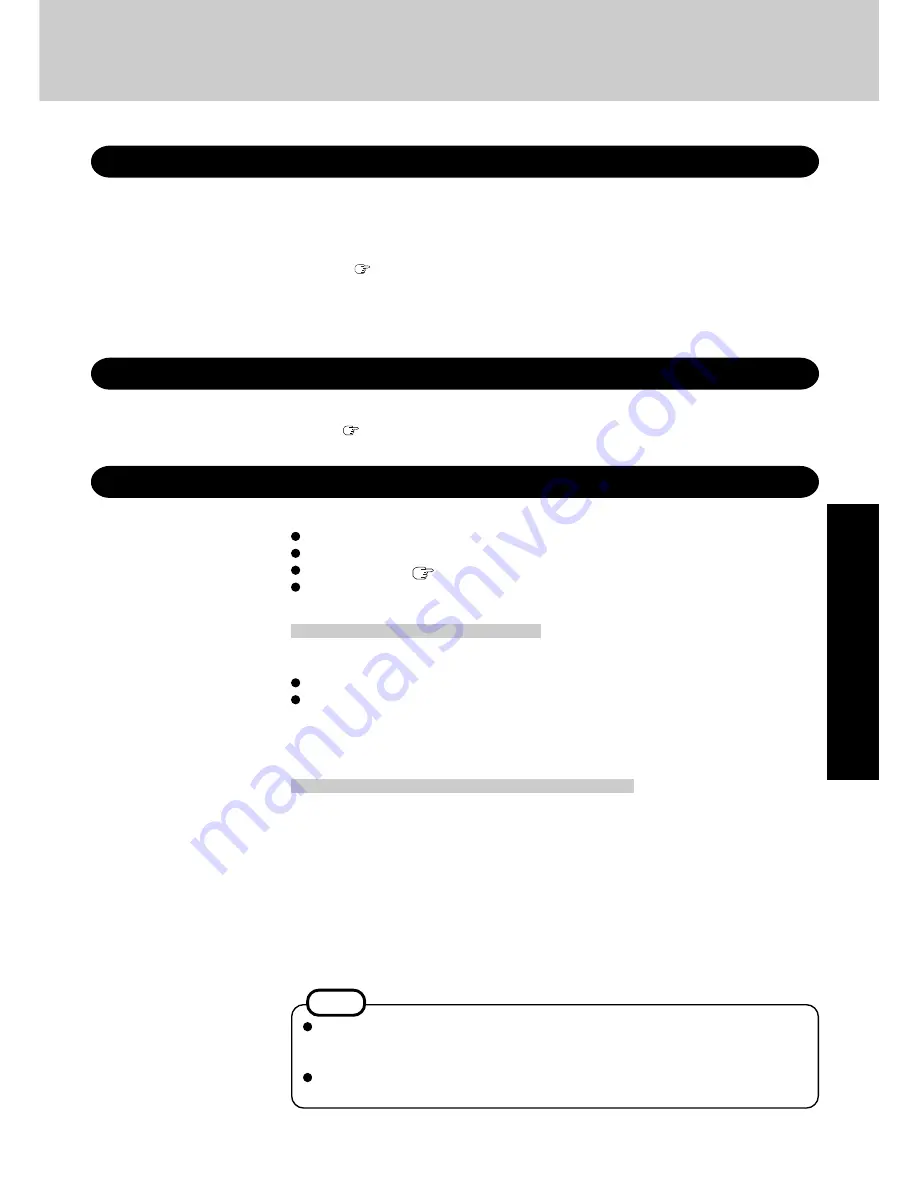
25
Operation
When Changing Hard Disk Partitions
When using the hard disk backup function, divide into the partition when the backup area is
created (
page 37). If you divide up the hard disk before creating a backup area, the backup
area cannot be created.
Security of the Computer
To improve the security of the computer, use the following measures.
Use antivirus software (commercially available).
Use Windows XP Internet Connection Firewall.
Update Windows (
page 26).
Getting the newest information about security from the Website of Microsoft Corp. etc.
Using Antivirus Software
Especially in the following cases, we recommend you to perform a virus check.
Be sure to use the most up-to-date antivirus software when checking for viruses.
After booting your computer.
After receiving data.
We recommend that you check data received on disks or from external sources, such as data
downloaded from the network, Internet, e-mail, etc. (For compressed files, decompression
may be required before running a check.)
Using Internet Connection Firewall
An Internet Connection Firewall protects a computer from unlawful access via the Internet etc.
Make the settings by the following methods.
1
Select [start] - [Control Panel] - [Network and Internet Connections] - [Network Connec-
tions].
2
Select the icon of the connection you want to protect, from LAN, a modem or a high-speed
Internet category, with the right button, and select [Properties].
3
Select [Advanced], add the check mark to [Protect my computer and network by limiting or
preventing access to this computer from the Internet] of [Internet Connection Firewall], and
select [OK].
If there are two or more methods of connecting to the Internet, repeat steps
2
-
3
of the procedure
for each connection.
Some network-related software and some online network games do not operate normally
if the Internet Connection Firewall is enabled. Ask the software manufacturer about the
Internet Connection Firewall in the case of using such software.
For further details of the Internet Connection Firewall, select [start] - [Help and Support]
and input [Internet Connection Firewall] into [Search], and see the help displayed.
NOTE
When Disposing of or Transferring Ownership of This Device
When disposing of or transferring ownership of this device, erase all data on the hard disk in order
to prevent the theft of hard disk data. Even if you delete data or initialize the hard disk through
normal Windows commands, data can still be read using special software. In order to erase all
data, either have the data erased by a specialist (at a charge) or use the hard disk data erase utility
(included) (
page 41). (Note that this hard disk data erase utility does not guarantee that data
will be completely erased.)
Also, note that if you transfer ownership of this device without deleting commercial software
that you have installed to the hard disk, you may be in violation of the licensing agreement for
that software.
Summary of Contents for Toughbook CF-T2DWATZKM
Page 46: ...46 Memo ...
Page 47: ...47 ...
















































