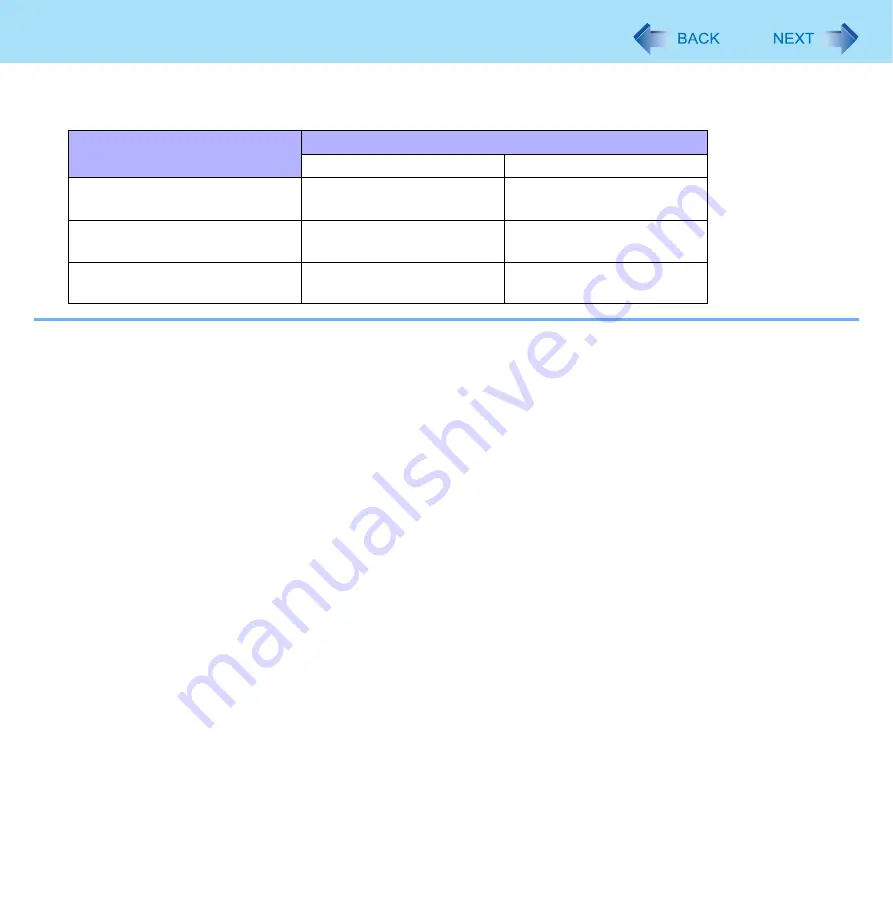
63
Wireless LAN
If you enable or disable 802.11a using the pop-up menu of Wireless Switch Utility, the setting in [Device Manager] will
be accordingly changed as below.
Settings in Device Manager
Settings in Wireless Switch Utility
When 802.11a is enabled
When 802.11a is disabled
[6. 802.11a/b/g]
[4. 802.11b/g]
a+b+g is enabled
b+g is enabled
[3. 802.11g]
[5. 802.11a/g]
a+g is enabled
g is enabled
[1. 802.11a]
[2. 802.11b]
a is enabled
b is enabled
















































