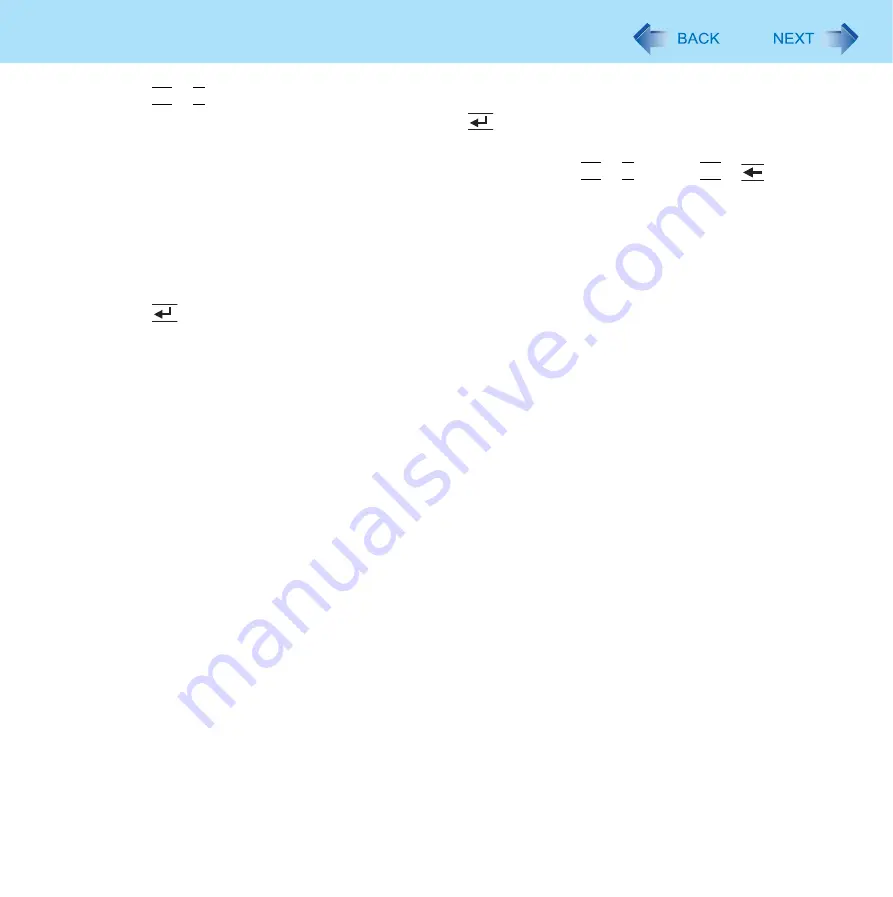
101
Flash Memory Data Erase Utility
4
Press
Fn
+
B
(F10)
z
At the confirmation message, select [Yes] and press
(Enter).
z
The computer will restart.
5
When [Panasonic] boot screen displays, press and hold
Fn
+
U
(F2) or
Fn
+
(Del) .
z
If [Enter Password] is displayed during the following procedure, input the Supervisor Password or the User
Password.
6
Set the Product Recovery DVD-ROM into the CD/DVD drive.
7
Select the [Exit] menu, then select your CD/DVD drive in [Boot Override].
8
Press
(Enter).
z
The computer will restart.
z
If [Enter Password] is displayed during the following procedures, input the Supervisor Password or the User
Password.
9
Click [Erase the whole data on the Hard Disk for security] and click [Next].
10
At the confirmation message, click [YES].
11
Click [Continue].
12
Click [Continue] again.
13
Click [YES].
Erasing the flash memory data starts.
14
After erasing is completed, remove the Product Recovery DVD-ROM and click [OK].















































