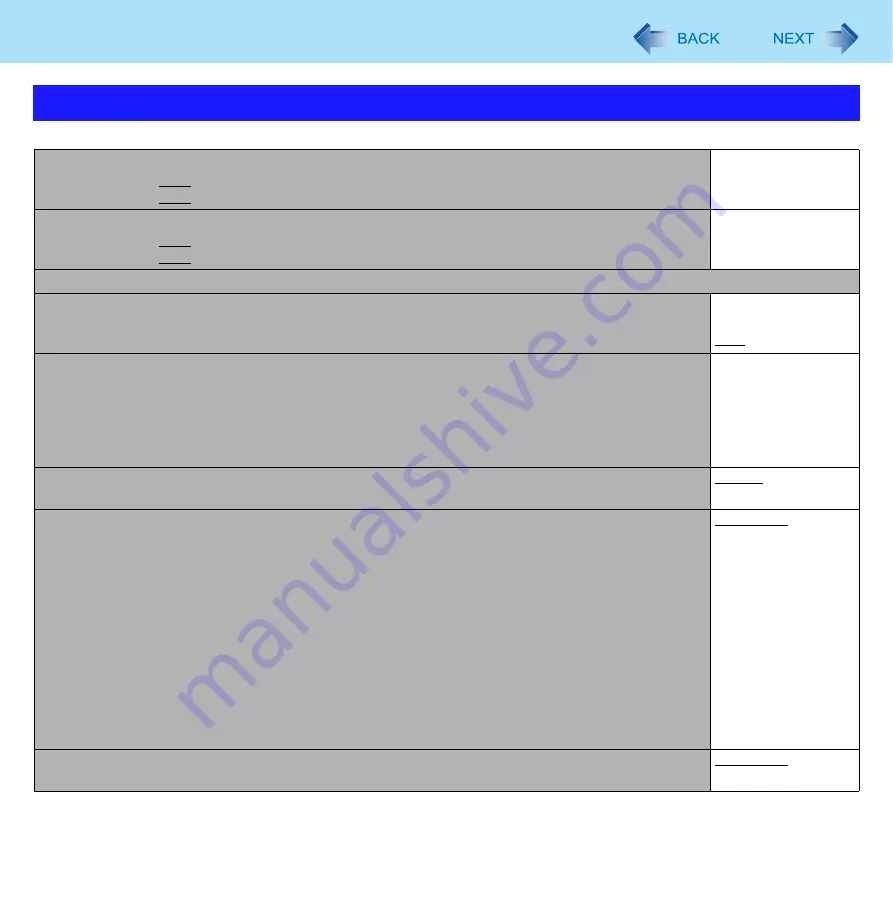
88
Setup Utility
Underlined items are the factory presets.
Main Menu
System Date
• Week/Month/Day/Year.
• You can use
Tab
to move the cursor.
[xxx xx/xx/xxxx]
System Time
• 24-hr. style.
• You can use
Tab
to move the cursor.
[xx:xx:xx]
Main Configuration
Touchscreen Mode
Touchscreen Mode
Tablet Mode
Auto
Current Status
• Only when [Touchscreen Mode] is set to [Auto].
Depending on the
touchscreen mode
setting, either
“Touchscreen Mode”
or “Tablet Mode” is
displayed.
Del/BS Key
Normal
Replace
APP3 Button
• This setting is effective only until Windows startup is completed (during Setup Utility, etc.)
When [Application] is selected, APP3 button is not effective.
When [F1] - [F12] is selected, the APP3 button functions as a selected function key.
In any case, the application which is assigned for [Button 3] in the Hardware Button Setting
(
) is effective after Windows starts up.
Application
F1
F2
F3
F4
F5
F6
F7
F8
F9
F10
F11
F12
APP4 Button
Application
Ctrl+Alt+Del
















































