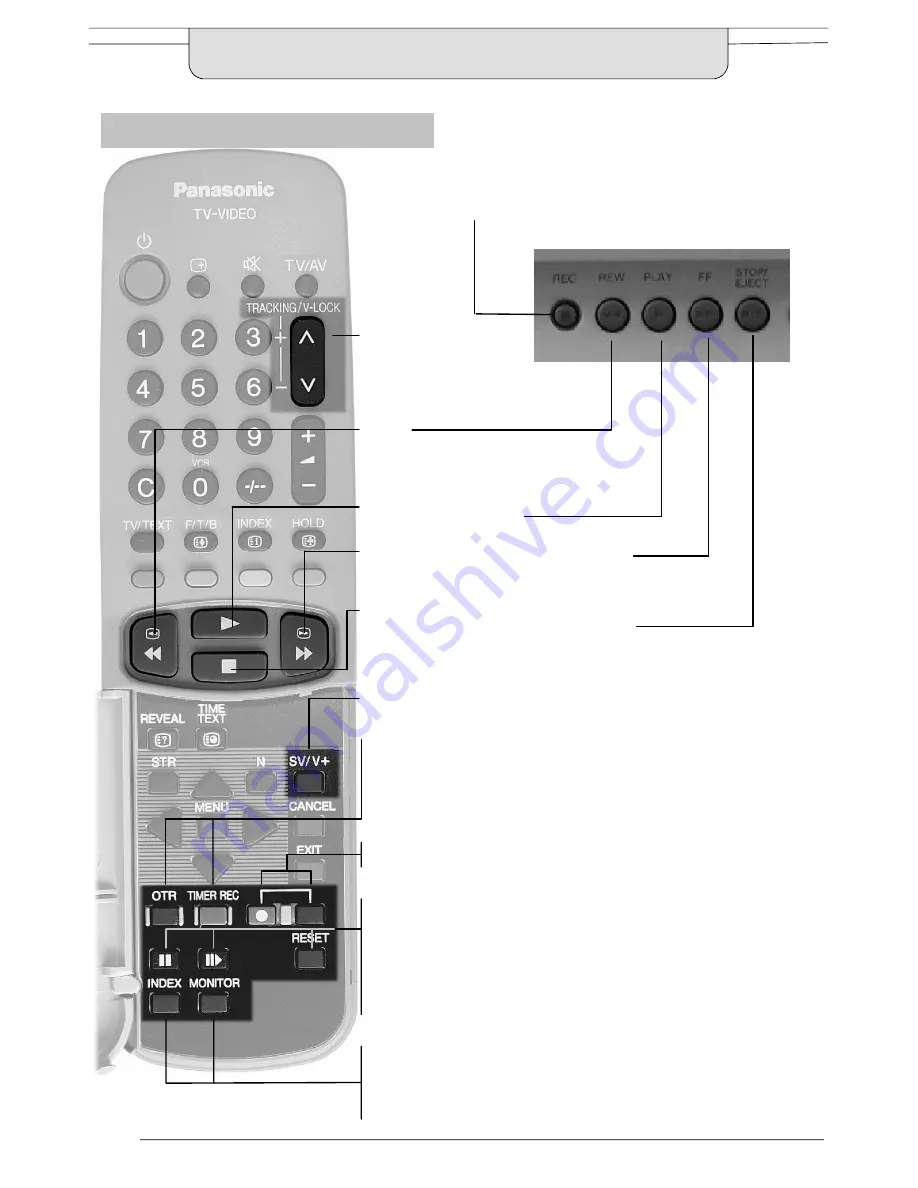
26
VCR OPERATION
PLAY
Press to playback the tape.
REW
Press to rewind the tape.
In Play mode, press to view the
picture rapidly in reverse (Review).
STOP
Press to stop the tape.
(Front panel only: Press again to eject the tape).
FF
Press to fast forward the tape. In Play mode,
press to view the picture rapidly forward (Cue).
TV---Video front panel controls
REC (Record)
Press this button to start recording.
Basic controls
SV/V+
VIDEO Plus+ button.
Press this button to enter a VIDEO Plus+ code number (‘PlusCode’).
Record buttons
Press simultaneously to start recording immediately. See page 28
OTR (One Touch Record)
Press to start recording immediately.
Further presses will increase recording duration by 15 minutes. See page 28
TIMER REC
Press to set Timer Recording mode. See page 30
Pause
Press in playback mode to freeze the picture. Press again to resume playback.
Still advance
Press in playback mode to start slow frame---by---frame playback.
Press in pause mode to advance one frame. Press play to resume playback.
RESET
Resets the tape counter to zero.
MONITOR
Press during record mode to view the programme currently being recorded.
Press again to return to the programme you were watching previously.
INDEX
Starts Indexed search mode. See page 34.
TRACKING/V---LOCK
Press up or down to remove noise
bars during playback, or to remove
jitter when in pause mode.















































