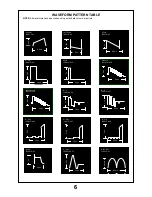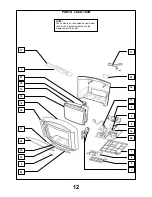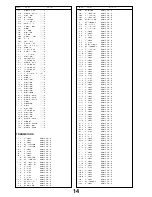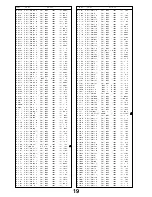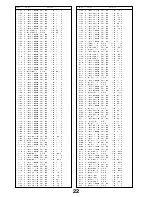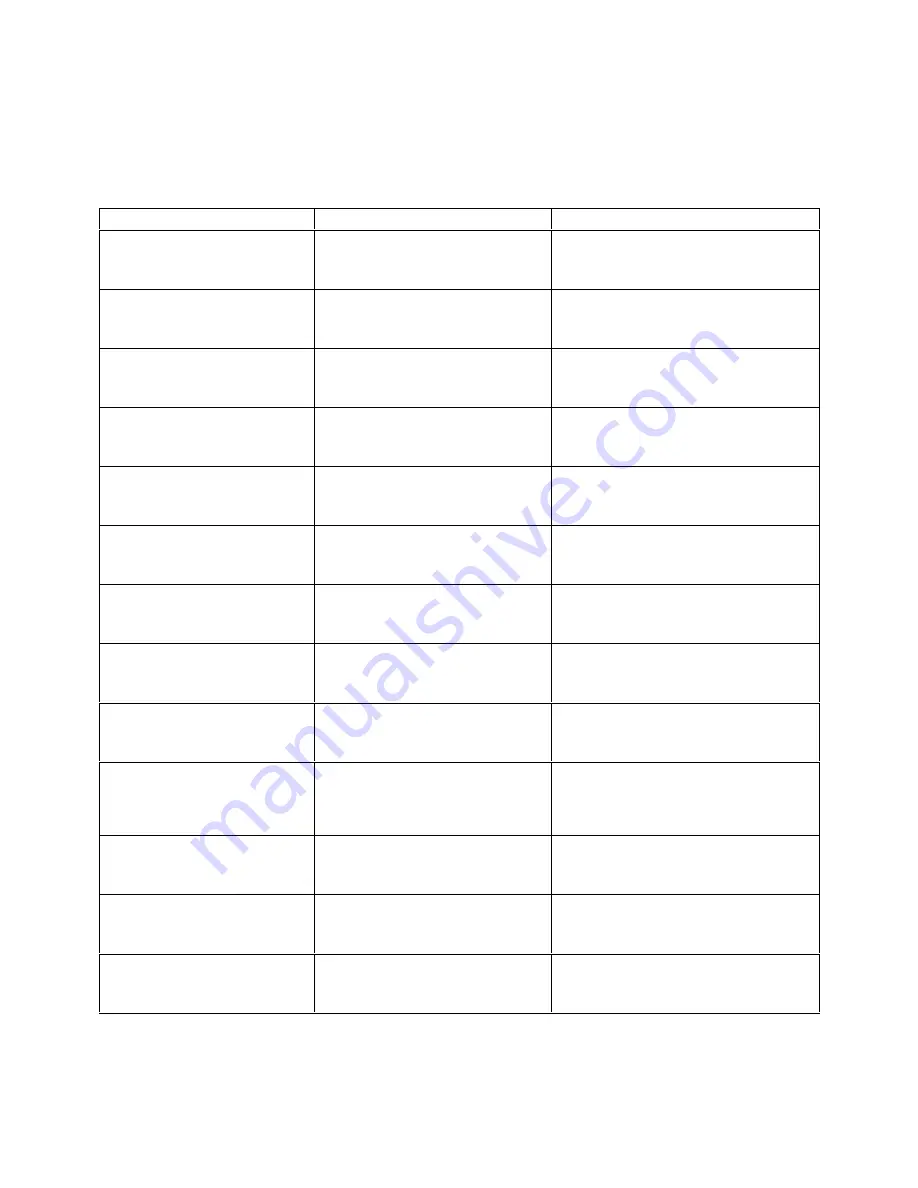
ALIGNMENT SETTINGS:
(The figures below are nominal and used for representative purposes only.)
1. Set the Bass to maximum position, set the Treble to minimum position, press the down button (- / v) on the customer
controls at the front of the TV and at the same time press the INDEX button on the remote control, this will place the TV
into the Service Mode.
2. Press the RED / GREEN buttons to step up / down through the functions.
3. Press the YELLOW / BLUE buttons to alter the function values.
4. Press the STR button after each adjustment has been made to store the required values.
5. To exit the Service Mode, press the "N" button.
Alignment Function
Settings / Special features
Horizontal Position
H-Pos
+020
Optimum setting.
Vertical Position
V-Pos
+024
Optimum setting.
Horizontal Amplitude
H-Amp
+049
Optimum setting.
Vert. Amplitude
V-Amp
+029
Optimum setting.
EW-amplitude
E/W-Amp1
+022
Optimum setting.
EW-amplitude
E/W-Amp2
+000
Optimum setting.
Trapezium-comp
Trapez-1
+033
Optimum setting.
Horizontal-Parallel
H-Parallel
+032
Optimum setting.
Vertical Linearity
V-Lin
+004
Optimum setting.
DVCO
DVCO
000
Receive a PAL Colour Bar Pattern. For
DVCO alignment press "Blue" button, wait
until the colours are stable and press
"STR".
Cut-off DC
Cut-off
O.K.
To adjust Cutoff adjust the screen VR until
the display shows "O.K."
Highlight
High
0031 0031 0031
Contrast
Maximum
A.I.
Off
Adjust for optimum setting.
Sub-Brightness
Sub-Brightness
000
Optimum setting.
7
Summary of Contents for TX-25XD90P
Page 13: ...32 5 6833 7 21 2 5 0 ...
Page 29: ...NOTES 27 ...
Page 31: ......
Page 32: ......
Page 33: ......
Page 34: ......
Page 35: ......
Page 36: ......
Page 43: ...M BOARD TNP8EM015 TRAN S Q1011 A1 Q1012 A2 DIODE S D1011 A1 I C S IC1011 A1 1 2 A B C D ...